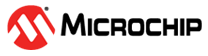12 DUAL PANEL PROJECT CONFIGURATION
Please follow the following steps to configure the dual panel projects .
- Set the BTMODE configuration bit to “DUAL” in the configuration bits module.
- Set MPLAB Project properties ->XC16(Global Options) ->Partition to “Partition One/Active” for the primary project(active partition project).
- Set MPLAB Project properties ->XC16(Global Options)->Partition to “Partition Two/Inactive” for the secondary project(inactive partition project, to be attached as loadable in the primary project)
- Configure BSEQ and IBSEQ for both the projects. The panel with lower value of BSEQ will become active partition after any reset. For example for BSEQ=0x002 and IBSEQ = 0xFFD for Primary Project(project which configured as Partition One/Active) and BSEQ=0x001 and IBSEQ = 0xFFE for Secondary project(project which is configured as Partition Two/Inactive). After flashing the code to the device Primary Project will be executed . In case of any reset Secondary Project(project in inactive partition) will be executed, and inactive partition becomes active and active partition becomes inactive.
- Set MPLAB Project properties->Programmer Selected(PKOB or PICkit or ICD or any)->Secure Segment->Segments to be Programmed to “Boot, General and Config Segments”.