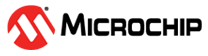2 Running the Test Design
To test the board, you can download and program the demo design. For more information see the Documentation Resources section. The following table lists the actions and results for running the demo:
| Action | Results |
|---|---|
| Press SW1 | Asynchronous clear for the whole design. |
| Press SW2 | Up-down control for the 8-bit counter. Press and hold SW2 for down count when Count mode is selected using SW6. |
| Press SW3 | Synchronous load for the 8-bit counter. Press SW3 for loading from the Hex switches. |
| Press SW4 | Switching between manual clock (SW5) and 40 MHz oscillator clock. |
| Press SW5 | Manual clock (very useful for simulation). |
| Press SW6 | Select for DATA_BLOCK. It allows switching LED output between the counter and flashing data. |
| Change Hex Switch Setting (U13 and U14) | Changes the loaded data for the 8-bit counter. |