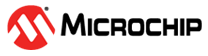2.1 Setting Up the Wireless M-Bus (wM-Bus) Project
For downloading ATA8510_wMBus_REL_Vxx.exe, go to www.microchip.com/ATA8510.
The following are the steps to install the wM-Bus library:
- Run the
ATA8510_wMBus_REL_Vxx.exeexecutable file to start the installation procedure. Click I Agree to continue.Note: ‘xx’ in the release package executable file name specifies the version of the release package, and it varies according to the tool updates. For example, in this scenario, it is 1.0.Figure 2-1. ATA8510_wMBus_REL_V10 Start-up Window - Click Next to
continue.
Figure 2-2. Components to Install -
The tool creates wM-Bus project folders under C:\Microchip\ATA8510_wMBus_REL_V10 (default path). Click Install to continue with the installation procedure.
Figure 2-3. Release Package Installation Window - Click Close to complete
the installation procedure.
Figure 2-4. Installation Complete - The user must use the MPLAB X IDE to open the project files.
The current Flash implementation reacts on changes of the established control register via Serial Peripheral Interface (SPI). For more details, refer to Flash Software. For a simple example application, refer to Example Application.