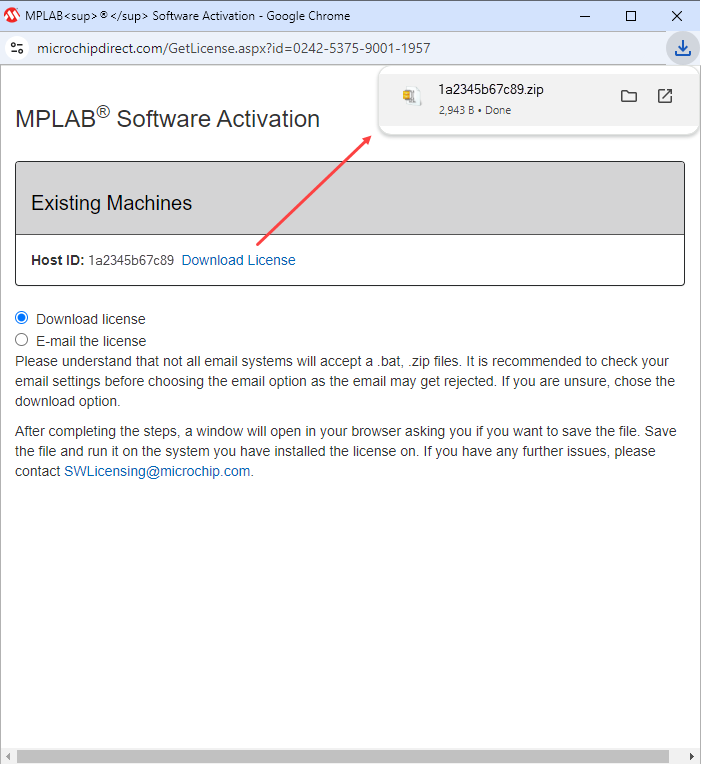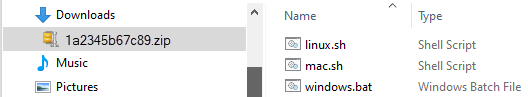3.3.2 Activate License and Download License File
From the MPLAB® Software Activation page:
- You will need your host ID. You can
get the host ID by opening a command prompt on your machine, redirecting to the
bin folder of a compiler installation directory (where xclm
resides) and running the following command to display the host ID:
xclm –hostinfo. Copy and paste the host ID to activate the license. - Download License: Click the Download License link. A pop-up window will open to show that the license was downloaded.
- E-mail the License: Check your email for the license file.
- Once you have downloaded or received
the license file:
- Unzip the file. After the
file is unzipped, there will be three install scripts:
windows.bat,linux.sh, andmac.sh. Run the script that is appropriate for your operating system in a Command window (for a Windows® operating system) or a Terminal window (for a macOS® or Linux® operating system) to install the license. - The one-year HPA starts on the date it is applied to the compiler. See Renew or Apply Your HPA.
- Unzip the file. After the
file is unzipped, there will be three install scripts: