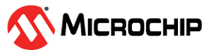1.30.13 I/O Pin Controller (PORT)
The IO Pin Controller (PORT) controls the I/O pins of the device. The I/O pins are organized in a series of groups, collectively referred to as a PORT group. Each PORT group can have up to 32 pins that can be configured and controlled individually or as a group.
Using The Library
PORT PLIB provides two kinds of functions which can be used to control PORT Pins:
-
Pin Functions
-
Group Functions
Pin functions take a particular pin as input and operates only on that pin without affecting any other pins. Whereas group functions can operate on multiple pins of the same port together.
Library Interface
peripheral library provides the following interfaces:
Functions
| Name | Description |
|---|---|
| PORT_Initialize | Initializes the PORT Library |
| PORT_PinWrite | Writes the specified value to the selected pin |
| PORT_PinRead | Read the selected pin value |
| PORT_PinLatchRead | Read the value driven on the selected pin |
| PORT_PinToggle | Toggles the selected pin |
| PORT_PinSet | Sets the selected pin |
| PORT_PinClear | Clears the selected pin |
| PORT_PinInputEnable | Configures the selected IO pin as input |
| PORT_PinOutputEnable | Enables selected IO pin as output |
| PORT_GroupRead | Read all the I/O pins in the specified port group |
| PORT_GroupLatchRead | Read the data driven on all the I/O pins of the selected port group |
| PORT_GroupWrite | Write value on the masked pins of the selected port group |
| PORT_GroupSet | Set the selected IO pins of a group |
| PORT_GroupClear | Clears the selected IO pins of a group |
| PORT_GroupToggle | Toggles the selected IO pins of a group |
| PORT_GroupInputEnable | Configures the selected IO pins of a group as input |
| PORT_GroupOutputEnable | Configures the selected IO pins of a group as output |
| PORT_PinPeripheralFunctionConfig | Configures the peripheral function on the selected port pin |
| PORT_PinGPIOConfig | Configures the selected pin as GPIO |
Data types and constants
| Name | Type | Description |
|---|---|---|
| PORT_GROUP | Enum | Identifies the port groups available on the device |
| PORT_PIN | Enum | Identifies the available Ports pins |