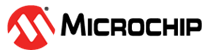3.1 Using the AVR128DB48 Curiosity Nano
To illustrate the capabilities of the internal op amps, an AVR128DB48 Curiosity Nano is used with VDD set to 5V. This can be done through Atmel Studio, MPLAB® X, or by dragging and dropping a .txt file with only the string “CMD:5V0” onto the “CURIOSITY” mass storage device that appears when the kit is connected to a PC.
To enable MVIO powered by the internal op amps on this development board, perform the
below steps:
- Remove the 0-ohm resistor right below the VDDIO2 label to cut the connection between VDD and VDDIO2.
- Connect a wire between PD2 and VDDIO2 +, as shown below.
Refer to the AVR128DB48 Curiosity Nano User Guide for information on how to reverse this process.