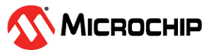Running the Pre-Programmed Design
To power up the board, connect one end of the USB cable into a powered USB hub or a running PC and the other end to the board. On power-up, LED 9 indicates power, but the design is in reset. Press SW1 to activate the design and run it as indicated in the following table.
| Jumper | Setting | Comment |
|---|---|---|
| SW1 | All 8 LEDs blinking | Do not care |
| SW2 | Right Shift (LED1 to LED8) | Do not care |
| SW3 | Left Shift (LED8 to LED1) | Do not care |
| SW4 | LED on or off depending on DIP switch positions SW5 [1:8] | DIP switches control respective LEDs |
| SW7 (Reset) | All 8 LEDs off | Do not care |