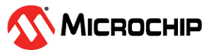Jumper Settings
Set up the board with the default jumper settings listed in the following table. You require these settings to run the pre-programmed design. You must connect current measurement jumpers to permit the flow of current. The table order is from top to bottom and left to right on the board.
| Jumper | Pin | Comment |
|---|---|---|
| JP112 | 1–2 | Voltage selection for VCC_JTAG (JTAG supply), 3.3V. Pin 3–4 gives 2.5V, Pin 5–6 gives VCC_CORE |
| JP52 | 1–2 | Voltage selection for VCC_B0 (Bank 0), selecting 3.3V. Pin 3–4 gives 2.5V, Pin 5–6 gives VCC_CORE |
| JP82 | 1–2 | Voltage selection for VCC_B1 (Bank 1), selecting 3.3V. Pin 3–4 gives 2.5V, Pin 5–6 gives VCC_CORE |
| JP12 | 2–3 | Main power supply—connect Ic/USB input to VCC_IN |
| JP3 | 2–3 | Current measurement header for Bank 0 |
| JP4 | 2–3 | Current measurement header for VCC_B2 (Bank 2) |
| JP6 | 2–3 | Current measurement header for Bank 1 |
| JP7 | 2–3 | Current measurement header for VCC_B3 (Bank 3) |
| JP9 | 2–3 | Current measurement header for JTAG supply |
| JP101 | 2–3 | Current measurement header for VCC (FPGA core supply) |
| JP12 | 2–3 | Current measurement header for VCC_PUMP (FPGA charge pump supply) |
| JP14 | All | Dual pair jumpers must be placed on all locations |
| JP13 | All | Dual pair jumpers must be placed on all locations |
| JP15 | All | Dual pair jumpers must be placed on all locations |
| JP22 | 2–3 | VCC_CORE voltage (1.2V/1.5V), selecting 1.2V. Pin 1–2 selects 1.5V. Jumper is upper right of board |
Note:
- To measure the device current, place a multimeter between Pin 2 and Pin 3 of JP10 (VCC_CORE). The multimeter must be able to read μA current range for Flash*Freeze mode.
- Confirm the voltage selection jumper.