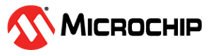23.3.6 Module Setup
The MVIO can be initialized by following these steps:
- Configure module to operate with the VDDIOx internal voltage monitors enabled or disabled by programming the IOMON bit accordingly. For more information about which setting to select, refer to the Power Mode Selection section.
- Optional: Enable the VDDIOx Low-Voltage Detection by selecting from the available LVD trip points in the VDDIOxCON register.
- Optional: Enable any of the available interrupts by setting the respective interrupt enable bits in the PIEx register. Refer to the Interrupts and DMA Triggers section for more information about the available MVIO interrupts and how they can be enabled.
- Wait until the VDDIOx Ready Interrupt Flag (VDDIOxRDYIF) has been set to ensure that the VDDIOx voltage is within the acceptable range of operation. Refer to the POR and Voltage Monitors and Interrupts and DMA Triggers sections for more information.
- Configure and use the PORT pins powered by VDDIOx as usual.