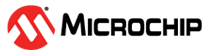3.9.2 Frequency Hop with Autotune
Operation
Frequency Hop with Autotune is a recommended setting for running a robust touch implementation. It operates autonomously and offers the flexibility required to counteract noise. The Autotune module is a superset of the Frequency Hop. It adds noise monitoring and Autotuning of the touch acquisition frequency according. The MTCH2120 starts performing touch measurement on three frequencies as default or defined by the Host. The noise on each frequency is monitored. If the noise level of a frequency is higher than the Noise Threshold (Refer Noise Threshold (NOISETHRESH) register) for Noise Integration (Refer Noise Integration (NOISEINT) register) times, then that particular frequency will be replaced by another frequency from a pool of frequencies (Frequency 0 to 15).
Initialization
Autotune is enabled by writing 1 to Autotune (AT) bits in the Device
Control (DEVCTRL) register.
- Enable the Frequency Hop feature to enable Autotune
- The three frequencies
value will be reset to the previously saved value when the Autotune is
disabled
- Example: The three touch acquisition frequencies were set to 0, 3 and 7 while the Autotune feature was disabled. This configuration is stored in the device's memory. Upon activation of the Autotune feature, the three frequencies will be dynamically adjusted according to the ambient noise level. If the feature is subsequently disabled, the three frequencies restore to the original values 0, 3 and 7.
Steps to Configure Autotune
- Write value
1in the DEVCTRL.AT register to enable this feature.- Ensure that, DEVCTRL.FREQHOP must be enabled.
- Saving the Settings (optional):
- Write
1in the DEVCTRL.SAVE to save the configuration - When this feature is enabled, the frequency (FREQ[x]) register will be reset to the previously saved value
- Write