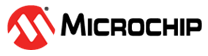4.9.5.6.1 Calendar Mode
To update time and date, the RTC must be stopped by setting the corresponding field in the Control register (RTC_CR). RTC_CR.UPDTIM must be set to update time fields (hour, minute, second) and RTC_CR.UPDCAL must be set to update calendar fields (century, year, month, date, day).
RTC_SR.ACKUPD must then be read to 1 by either polling RTC_SR or by enabling the acknowledge update interrupt by writing RTC_IER.ACKUPD to ‘1’. Once RTC_SR.ACKUPD is read to 1, it is mandatory to clear this flag by writing a 1 in RTC_SCCR.ACKCLR, after which the user can write to the Time register (RTC_TIMR), the Calendar register (RTC_CALR), or both.
Once the update is finished, the user must write a ‘0’ in RTC_CR.UPDTIM and/or RTC_CR.UPDCAL.
The timing sequence of the time/calendar update is described in the figure below.
When entering the Programming mode of the calendar fields, the time fields remain enabled. When entering the Programming mode of the time fields, both the time and the calendar fields are stopped. This is due to the location of the calendar logical circuitry (downstream for low-power considerations).
In successive update operations, the user must first check that RTC_CR.UPDTIM and RTC_CR.UPDCAL read 0 before writing these bits to ‘1’.