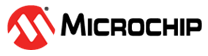8.3.7.7 USART Comparison Function on Received Character
The CMP flag in FLEX_US_CSR is set when the received character matches the conditions programmed in FLEX_US_CMPR. The CMP flag is set as soon as FLEX_US_RHR is loaded with the new received character. The CMP flag is cleared by writing a one to FLEX_US_CR.RSTSTA.
FLEX_US_CMPR can be programmed to provide different comparison methods:
- If VAL1 equals VAL2, then the comparison is performed on a single value and the flag is set to 1 if the received character equals VAL1.
- If VAL1 is strictly lower than VAL2, then any value between VAL1 and VAL2 sets the CMP flag.
- If VAL1 is strictly higher than VAL2, then the flag CMP is set to 1 if any received character equals VAL1 or VAL2.
When the FLEX_US_CMPR.CMPMODE bit is set to FLAG_ONLY (value 0), all received data are loaded in FLEX_US_RHR and the CMP flag provides the status of the comparison result.
By programming the START_CONDITION.CMPMODE bit (value 1), the comparison function result triggers the start of the loading of FLEX_US_RHR (see the following figure). The trigger condition exists as soon as the received character value matches the condition defined by the programming of VAL1, VAL2 and CMPPAR in FLEX_US_CMPR. The comparison trigger event is restarted by writing a 1 to the FLEX_US_CR.REQCLR bit.
By setting the CMPMODE bit to FILTER (value 2), the comparison result triggers the start of the US_RHR loading. The trigger condition exists as soon as the received address byte value matches the conditions defined by VAL1, VAL2 in US_CMPR. The comparison trigger event is restarted automatically after the reception of the data byte. This comparison mode is only available when FLEX_US_MR.USART_MODE is set).
The value programmed in the VAL1 and VAL2 fields must not exceed the maximum value of the received character (see CHRL field in FLEX_US_MR).