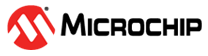1.1 Overview
To start exploring the MTCH1060 Evaluation Kit, simply power up the board by connecting it through the USB micro connector to a host computer (or other USB power source) with a USB cable. The board is powered exclusively through the USB connector (J3). The jumper on header J4 on (VDD Select) provides the option to select the desired input voltage (3.3V or 5V) for the MTCH1060 touch controller. Once it is powered up, the Evaluation Kit can be tuned to the required settings.