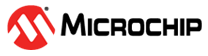6 Software and Licensing
(Ask a Question)The development tools, which you need to work with the PIC64 Curiosity board are free.
The following table lists the various Microchip Technology supports available for the user.The following table lists the tools, which you need to work with the PIC64 Curiosity board for all platforms.
| Tool | Description |
|---|---|
| Visual Studio Code (VSCode) | Additionally the following extensions will be needed:
|
| Git |
|
| Python | 3.8 or later |
| CMake | 3.27.1 or later Link: cmake.org/download/ |
| Linux® specific tools |
|
| Support | URL/Contact | Description |
|---|---|---|
| Technical Support | Microchip.com/Support | Support, forums, wiki, training, code examples and more |
| Technical Support Line | (888) 624-7435 | Press ‘2’ for technical support |
| Microchip FPGAs & SOCs | Microchip.com/64-bit-mpus | FPGAs, SoCs, design software, development hardware and IP |
| My Microchip | Microchip.com/MyMicrochip | Your personal Microchip portal |
| Microchip Direct | MicrochipDirect.com | Buy direct from Microchip |
| Product Alerts | Microchip.com/PCN | Product change notification service |
| Microchip University | Microchip.com/MU | Comprehensive training courses |