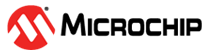3.1 PTC Low-Power Mode
The PTC supports the Low-Power mode that utilizes the SleepWalking feature to perform touch-sensing autonomously on designated low-power sensors. The low-power touch application runs with the CPU in Standby mode. This mechanism utilizes the Event System and allows the CPU to be in sleep mode when no touch activity is being reported, thereby minimizing power consumption. The PTC generates an interrupt to wake up the CPU, as soon as a valid touch event is detected on the low-power sensor.
To implement a low-power touch application, the low-power sensor is configured as a wake-up source. Multiple channels can be lumped together to act as a single sensor, for wake-up from Low-Power mode. Once a valid touch is detected on the low-power sensor, an interrupt is issued that wakes up the CPU for further processing. The firmware switches between Low-Power mode and Active Measurement mode during the operation to keep track of capacitance changes due to variations in the environmental temperature and humidity. Thereby, Microchip Touch Library adjusts the sensor reference value to compensate for the change in the signal value by using a drifting algorithm. Typically, the drift measurement periodicity is set longer than the low-power measurement periodicity, to reduce the average power consumption.
For more details, refer to the Low-Power Sensor Design User Guide.