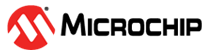1.3 FAT Filesystem using SDSPI Driver and SPI PLIB
This application shows an example of using the MPLAB Harmony File System to access and modify the contents of a SD card using the SDSPI driver and the SPI PLIB.
Description
File System Operations on the SD Card:
- Application opens a file named FILE_TOO_LONG_NAME_EXAMPLE_123.JPG in
the root directory of the SD card and reads its content into memory
- The image file could be any arbitrary JPEG (image) file chosen by the user and then renamed to FILE_TOO_LONG_NAME_EXAMPLE_123.JPG
- Application creates directory named Dir1 in the root directory
- Application creates a new file named FILE_TOO_LONG_NAME_EXAMPLE_123.JPG inside Dir1
- Application copies the content from step 1 into this newly created file
The reason for choosing a JPEG file for test purposes is that the duplicate file, Dir1/FILE_TOO_LONG_NAME_EXAMPLE_123.JPG created by the demonstration could be easily verified for correctness. If the new file inside Dir1 opens for viewing on the computer and matches to original image, the test is deemed to have passed. Otherwise, if the file does not open (i.e., is corrupted), the test will be considered to have failed.
File system layer uses:
- SDSPI Driver to communicate to SD Card over SPI interface.
Downloading and Building the Application
To clone or download this application from Github, go to the main page of this repository and then click Clone button to clone this repository or download as zip file. This content can also be downloaded using content manager by following these instructions.
Path of the application within the repository is apps/fs/sdspi_fat/firmware.
To build the application, refer to the following table and open the project using its IDE.
| Project Name | Description |
|---|---|
| sam_g55_xpro_freertos.X | MPLABX project for SAM G55 Xplained Pro Evaluation Kit |
Setting Up the Hardware
The following table shows the target hardware for the application projects.
| Project Name | Description |
|---|---|
| sam_g55_xpro_freertos.X | SAM G55 Xplained Pro Evaluation Kit |
Setting Up SAM G55 Xplained Pro Evaluation Kit
- To run the demo, the following additional hardware are required:
- IO1 Xplained Pro Extension Kit
- One micro-SD card. Create a new JPEG file in the SD Card with name FILE_TOO_LONG_NAME_EXAMPLE_123.JPG
- Connect IO1 Xplained Pro Extension Kit to the EXT1 header of SAM G55 Xplained Pro Evaluation Kit
- Insert the micro-SD Card in the micro-SD Card slot of the IO1 Xplained Pro Extension Kit
- Connect the Debug USB port on the board to the computer using a micro USB cable
Running the Application
- Build and program the application using its IDE
- Press Switch to start the file operations
- The LED is turned ON if there was no error during creating the directory and copying the file into it
| Board | Switch Name | LED Name |
|---|---|---|
| SAM G55 Xplained Pro Evaluation Kit | SW0 | LED0 |