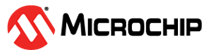Jump to main content
24.4.1.9 Synchronous Master Reception Setup
Initialize the SPxBRGH:SPxBRGL
register pair and set or clear the BRG16 bit, as required, to achieve the desired baud rate.
Select the receive input pin by writing the appropriate values to the RxyPPS register
and RXxPPS register. Both selections should enable the same pin.
Select the clock output pin by writing
the appropriate values to the RxyPPS register and TXxPPS register. Both selections
should enable the same pin.
Clear the ANSEL bit for the RXx pin (if applicable).
Enable the synchronous master serial port by setting bits SYNC , SPEN and CSRC .
Ensure that CREN and SREN bits are cleared.
If interrupts are desired, set the RCxIE bit of the PIEx
register and the GIE and PEIE bits of the INTCON register.
If 9-bit reception is desired, set bit RX9 .
Start reception by setting the SREN bit or for continuous reception, set the CREN bit.
Interrupt flag bit RCxIF will be set when reception of a character is complete. An interrupt will be generated if the enable bit RCxIE was set.
Read the RCxSTA register to get the ninth bit (if enabled) and determine
if any error occurred during reception.
Read the 8-bit received data by reading the RCxREG
register.
If an overrun error occurs, clear the error by either clearing
the CREN bit or by clearing the SPEN bit which resets the EUSART.
Figure 24-11. Synchronous Reception (Master Mode,
SREN)
The online versions of the documents are provided as a courtesy. Verify all content and data in the device’s PDF documentation found on the device product page.