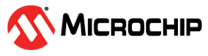2.1 Xplained Pro Quick Start
- Download and install Atmel Studio.
- Launch Atmel Studio.
Note: For more details, refer to the
WLR089 Xplained Pro Evaluation Kit (EV23M25A) Quick Start Guide(DS00003487A).
When the WLR089 Xplained Pro Evaluation kit is connected to the host PC for the first time, the operating system installs the driver software automatically. This driver supports 32-bit and 64-bit versions of Microsoft® Windows® XP, Windows Vista®, Windows 7, Windows 8, Windows 10 and Windows Server 2012.
Observe the following changes after powering on the WLR089 Xplained Pro Evaluation board:
- The green power LED D400 turns on.
- Atmel Studio automatically detects the connected Xplained Pro and extension board(s).
- In Atmel Studio, the landing
page of the kit presents an option to launch the associated ASF. Note:
- Ensure that only the on-board embedded debugger is used for debugging, not another debugger like Atmel-ICE or SAM-ICE.
- For more details, refer to the SAM R34 MLS Getting Started Guide (DS50002812).