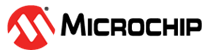5 Troubleshooting
If you are having problems with MPLAB Snap In-Circuit Debugger operation, start here.
If you are having problems with programming and debugging with AVR microcontroller devices that use the UPDI/PDI/TPI interfaces, the MPLAB Snap may require an external pull-up resistor. Refer to the MPLAB Snap web page (www.microchip.com/developmenttools/ProductDetails/PartNO/PG164100) for the “ETN36_MPLAB Snap AVR Interface Modification PDF.”
The Hardware Tool Emergency Boot Firmware Recovery Utility
The debugger may need to be forced into recovery boot mode (reprogrammed) in rare situations. For example, if none of the LEDs are lit when the debugger is connected to the computer.
YOU MUST USE MPLAB X IDE V5.05 OR GREATER TO USED THE EMERGENCY RECOVERY UTILITY.
Carefully follow the instructions found in MPLAB X IDE under the main menu options Debug > Hardware Tool Emergency Boot Firmware Recovery.
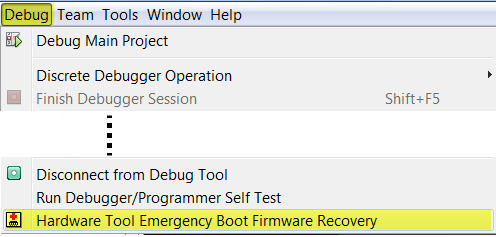
The following figure shows where the emergency recovery jumper is located on the board.
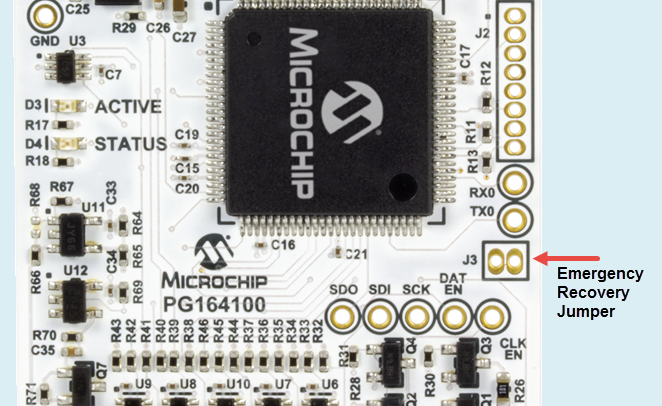
If the procedure was successful, the recovery wizard displays a success screen. The MPLAB Snap will now be operational and able to communicate with the MPLAB X IDE.
If the procedure fails, try it again. If it fails a second time, contact Microchip Support at http://support.microchip.com.