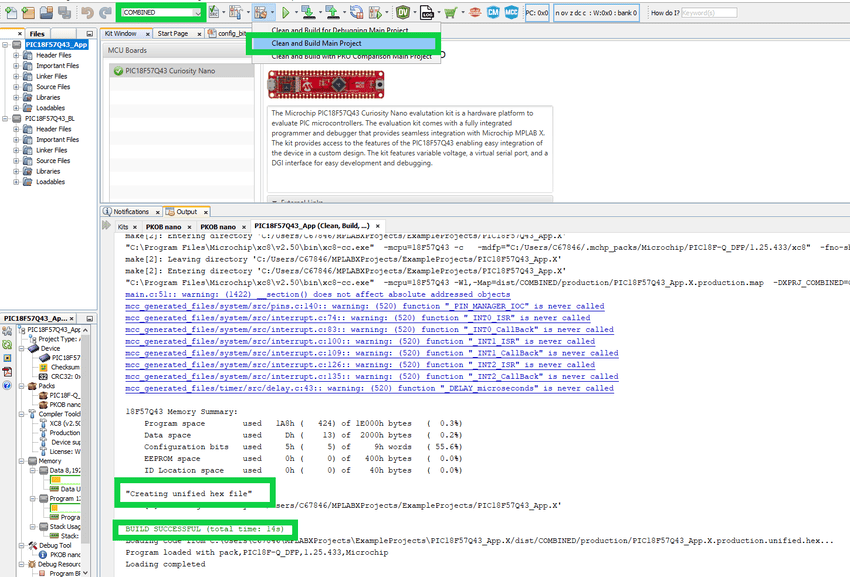4.3.1 Combining the Bootloader and Application for PIC® Devices
This section demonstrates how to merge the bootloader and application projects into a single hex file for 8-bit PIC devices.
In a production environment, it is common practice to build both the bootloader code an the application code together into a single hex file. This allows both projects to be programmed at the exact same time. This section demonstrates how to combine the bootloader and application projects into a unified hex file using MPLAB X.
- Set the application
project as the Main Project.
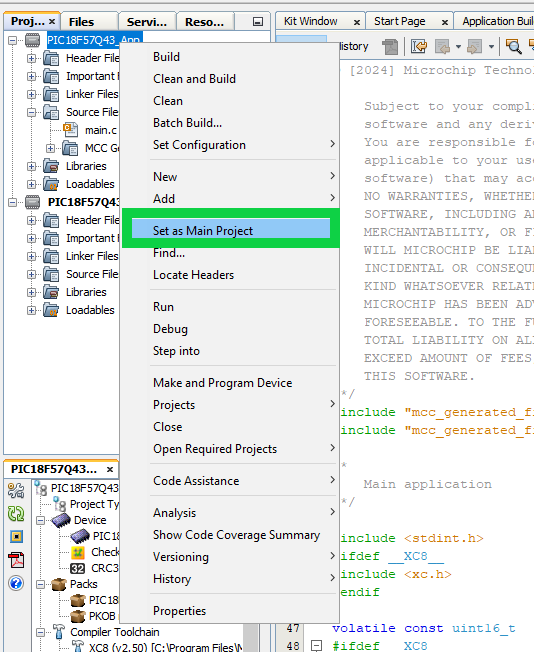
- Create a new
configuration in the application project and rename it to
‘COMBINED’.
Navigate to Project Properties>Manage Configurations.... Click Duplicate with the bootable configuration selected and then Rename the resulting copy to ‘COMBINED’. Then click OK and OK again.
Figure 4-55. Create the New Combined Configuration 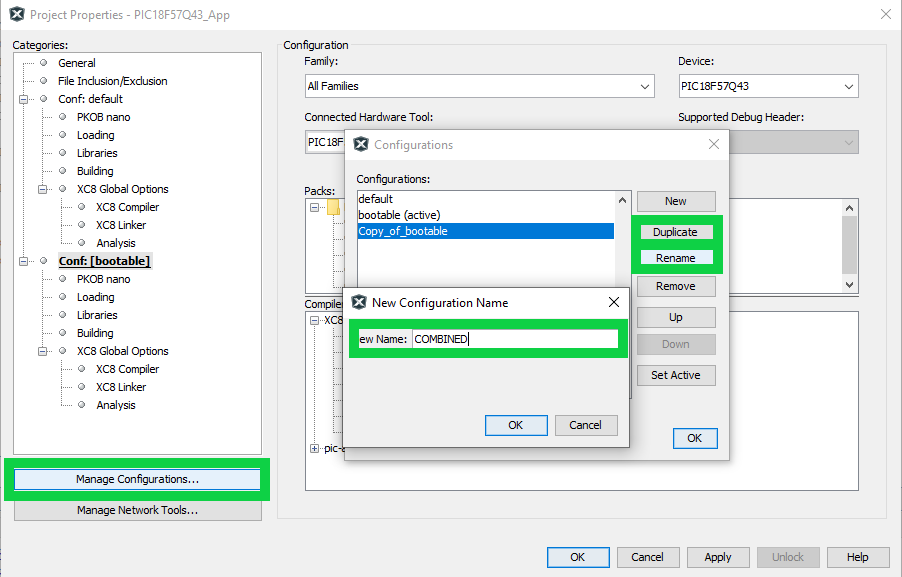
- Add the bootloader
configuration as a loadable project to the ‘COMBINED’ application
configuration.
In the COMBINED configuration, navigate to Project Properties>Loading and then click the Add Loadable Project... button.
Figure 4-56. Adding the Bootloader to the Application 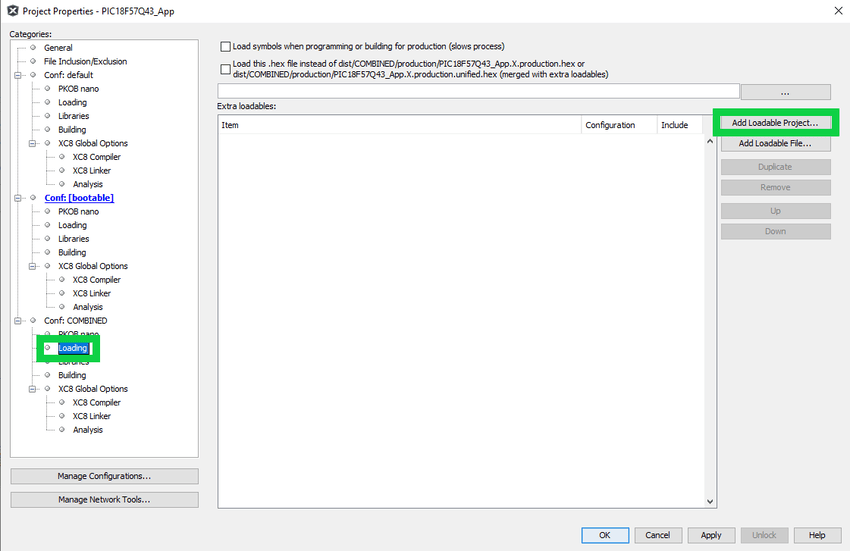
Figure 4-57. Select the Bootloader default project 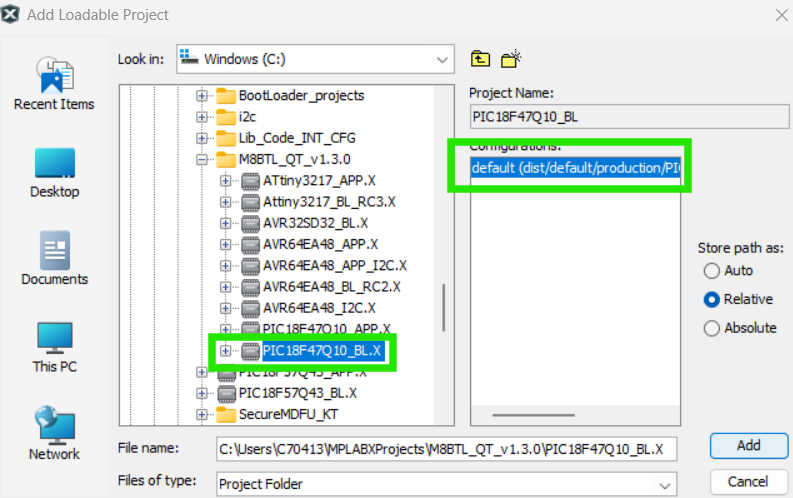
Click Add and then Apply.
Figure 4-58. Completed COMBINED Configuration 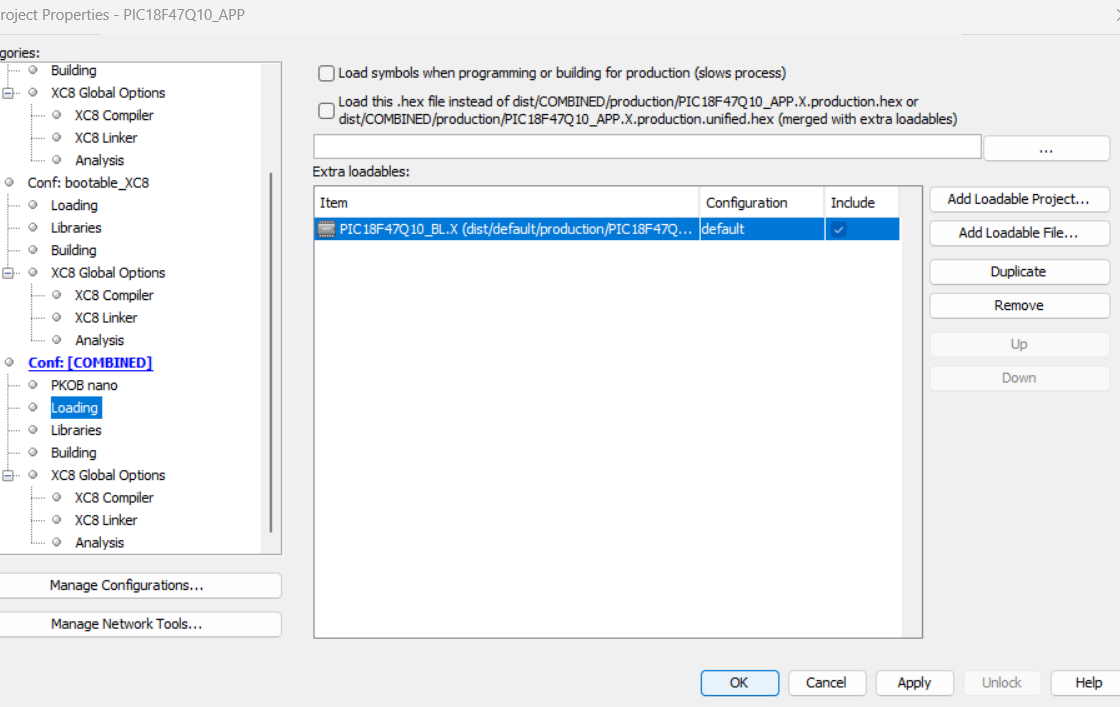
-
Figure 4-59. Select the COMBINED Configuration 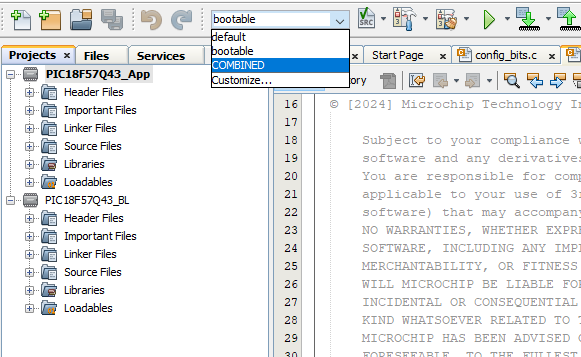
- Clean and Build
the COMBINED configuration.