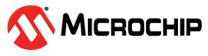1 Overview
In this section, it is described how to configure a High Speed Serial Interface instance and define how the signals are connected.
To access the High Speed Serial Interface Configurator:
- Instantiate the High Speed Serial Interface (SerDes) core from the Catalog in the SmartDesign Canvas, as shown in the following figure.
Figure 1-1. SerDes Block Instantiation on the SmartDesign Canvas - Double-click each SerDes block on the Canvas to open the Configurator.
By default, SERDESIF_0 is checked when you open the Configurator. If the instance name of the SerDes you have instantiated in the SmartDesign canvas is not SERDES_IF_0, uncheck SERDESIF_0 and check the correct SerDes identification box to match the correct SerDes instance name.
As you make selections in the core configurator, it automatically narrows down the subsequent choices and defaults. The relevant ports appear in the generated macro.