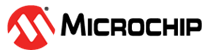4 Demo Setup
(Ask a Question)Demo setup comprises two parts:
- Device programming
- Hardware setup
4.1 Device Programming
(Ask a Question)Program the PolarFire® Video Kit to run the demo. Refer to App note AN1588 for information on programming the demonstrative design.
4.2 Hardware Setup
(Ask a Question)Hardware setup involves plugging the SLVS-EC FMC Camera Daughter card into the PolarFire Video and Imaging Kit (MPF300-VIDEO-KIT-NS) and interfacing it with an HDMI Display.
To set up the hardware, perform the following steps:
- Connect the Microchip IMX530 SLVS-EC FMC Camera Daughter card to the J14 FMC Connector on the video kit.
- Connect the power supply cable to J20 of the video kit.
- Connect the host PC to the PolarFire Video and Imaging Kit through J12 using a USB mini cable.
- Connect an HDMI-capable display to J1 (HDMI 2.0 TX port) of the video kit.
- Power up the HDMI monitor.
- Power on the board using the SW4 slide switch. Four LEDs will start blinking after the board is switched on.