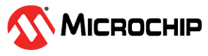Running the Demo
The PolarFire Video Board comes with a preprogrammed picture in picture demonstrative design. Images captured from the camera over MIPI CSI-2 are processed by the dedicated ISP engine in the PolarFire fabric and displayed over HDMI. To run the demo, set up the board as outlined in the following steps. For detailed instructions, see DG0849: PolarFire Dual Camera Video Kit Demo Guide.
- Insert the Dual camera module into J38 on the PolarFire Video kit. Ensure to remove the camera lens caps.
- Connect the 12V power supply to connector J20 and the USB mini cable to connector J12.
- Connect a HDMI cable from J2 to J35. Connect another HDMI cable between the HDMI port of a display and J1. If only one HDMI cable is available, connect a HDMI cable between the HDMI port of the display and J2.
- Power ON the board by sliding SW4 to the ON position.
- The display becomes active and a camera feed can be observed on the monitor; a picture in picture demonstration with a smaller inset image moving on the screen.
We recommend using a display device with a HDMI port. Avoid using HDMI adapters for optimal results.