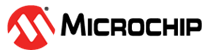4 Data Visualizer Setup
4.1 Data Visualizer Debug GPIO Setup
The image below shows the Timer Toggle LED Example, which uses Debug GPIO from the MPLAB Data Visualizer. The following configuration steps are needed to set this up:
- Click the
 icon
to open the MPLAB® Data Visualizer.
icon
to open the MPLAB® Data Visualizer. - Under Debug GPIO, click the
 icon,
to add to the time plot.
icon,
to add to the time plot. - Click the
 Horizontal Zoom button, or use the mouse scroll wheel, to zoom into the Time Plot.
Horizontal Zoom button, or use the mouse scroll wheel, to zoom into the Time Plot.
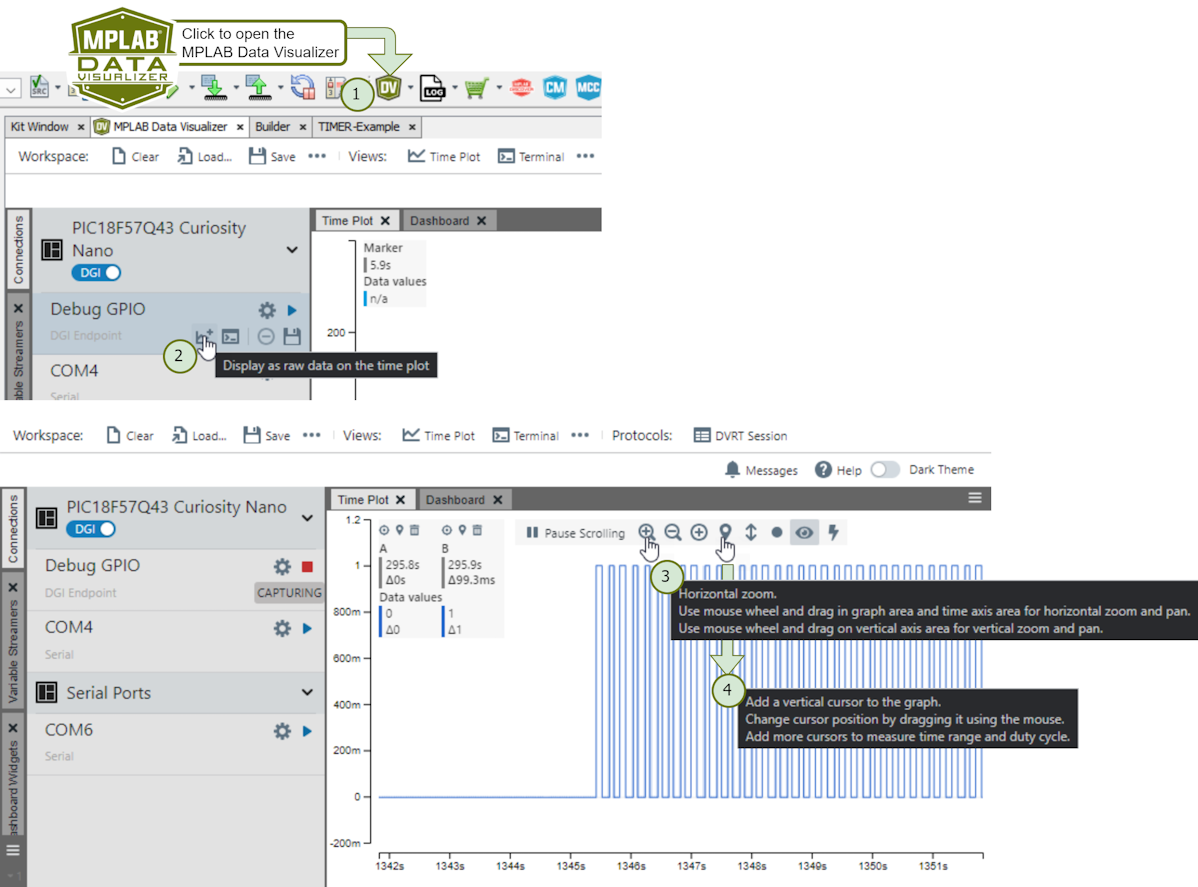
- Click the
 Vertical Cursor button to add cursors. You can then measure the time between
cursors.
Vertical Cursor button to add cursors. You can then measure the time between
cursors. 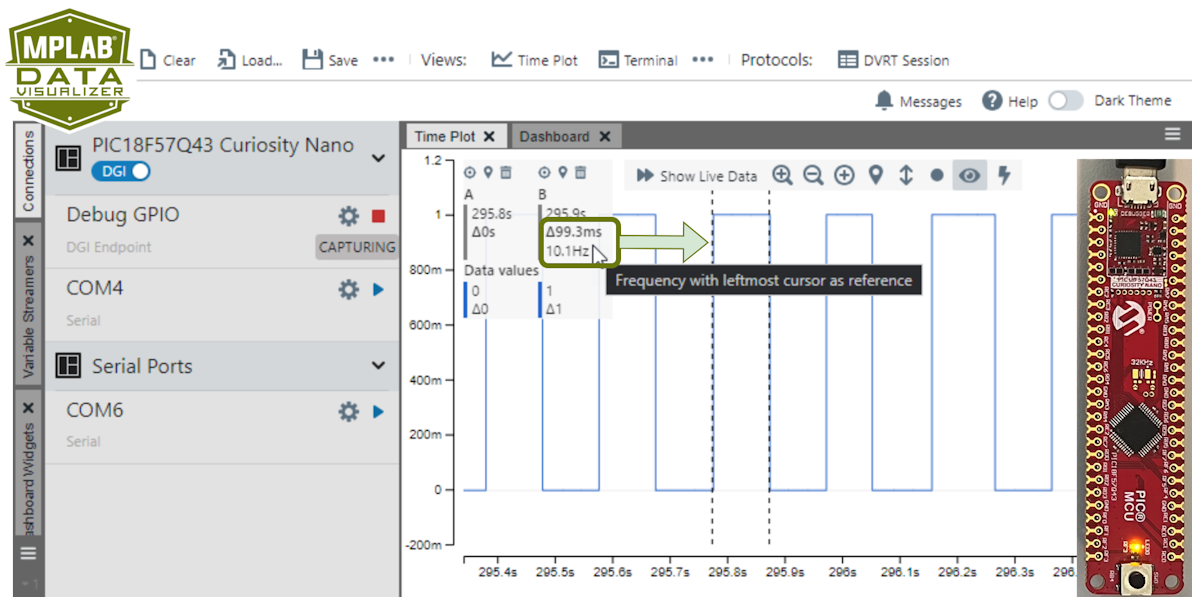 Tip:
Tip:- Go to AVR TCA PLIB Driver, PIC Timer0 PLIB Driver for a video on how to use the MCC Melody 100 ms Timer.
- If you are new to MPLAB® Data Visualizer, see Debug GPIO Hello World (Microchip University).