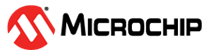2.2 Design Documentation and Relevant Links
The following list contains links to the most relevant documents and software for the AVR128DA48 Curiosity Nano board:
- MPLAB® X IDE - MPLAB X IDE is a software program that runs on a PC (Windows®, Mac OS®, Linux®) to develop applications for Microchip microcontrollers and digital signal controllers. It is called an Integrated Development Environment (IDE) because it provides a single integrated “environment” to develop code for embedded microcontrollers.
- Atmel Studio - Free IDE for the development of C/C++ and assembler code for microcontrollers.
- IAR Embedded Workbench® for AVR® - This is a commercial C/C++ compiler that is available for AVR microcontrollers. There is a 30-day evaluation version as well as a 4 KB code-size-limited kick-start version available from their website.
- MPLAB® XC Compilers - MPLAB® XC8 C Compiler is available as a free, unrestricted-use download. Microchips MPLAB® XC8 C Compiler is a comprehensive solution for your project’s software development on Windows®, macOS® or Linux®. MPLAB® XC8 supports all 8-bit PIC® and AVR® microcontrollers (MCUs).
- MPLAB® Code Configurator - MPLAB Code Configurator (MCC) is a free software plug-in that provides a graphical interface to configure peripherals and functions specific to your application.
- Atmel START - Atmel START is an online tool that hosts code examples, helps the user to select and configure software components, and tailor your embedded application in a usable and optimized manner.
- Microchip Sample Store - Microchip sample store where you can order samples of devices.
- MPLAB Data Visualizer - MPLAB Data Visualizer is a program used for processing and visualizing data. The Data Visualizer can receive data from various sources such as serial ports and on-board debugger’s Data Gateway Interface, as found on Curiosity Nano and Xplained Pro boards.
- Studio Data Visualizer - Studio Data Visualizer is a program used for processing and visualizing data. The Data Visualizer can receive data from various sources such as serial ports, on-board debugger’s Data Gateway Interface as found on Curiosity Nano and Xplained Pro boards, and power data from the Power Debugger.
- Microchip PIC® and AVR® Examples - Microchip PIC and AVR Device Examples is a collection of examples and labs that use Microchip development boards to showcase the use of PIC and AVR device peripherals.
- Microchip PIC® and AVR® Solutions - Microchip PIC and AVR Device Solutions contains complete applications for use with Microchip development boards, ready to be adapted and extended.
- AVR128DA48 Curiosity Nano website - Kit information, latest user guide, and design documentation.
- AVR128DA48 Curiosity Nano on microchipDIRECT - Purchase this kit on microchipDIRECT.