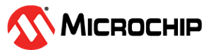6.1 Connecting UART to BM71 EVB DUT
The BM71 EVB has a MCP2200 IC acting as a USB to UART converter that connects the BM71 module to the micro USB port. The BM71 EVB also has a range of header pins that connect to the UART I/O pins of the BM71 module. This gives the flexibility to connect the USB to UART converter on the BM71 EVB to another BM71 DUT, or connect the BM71 EVB test pins directly to another host microcontroller DUT.
The following figure illustrates how to connect the USB to UART converter on the BM71 EVB to the user BM71 DUT. The pins, HCI_TXD, HCI_RXD, P2_0, VBAT, GPIO and GND, are connected to the DUT. The user can connect a micro USB cable to the PC and perform the emulation tool functions, such as firmware or UI update. The P2_0 pin is connected to switch SW7, to switch between Application mode and Test mode.