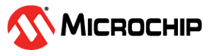1.2.2 SAMC21 Xplained Pro and AT42QT2120 EVK Example
Path of the application within the repository is apps/AT42QT2120/sam_c21_xpro/
To build the application, refer to the following table and open the project using its IDE.
Hardware Setup
- Connect the Host microcontroller and the turnkey device
- Connect I2C lines, VCC, GND from AT42QT2120 to SAM C21 Xplained Pro through external wires
- Connect the Debug USB port on the board to the computer using a micro USB cable
Running the Application
- Open the application project sam_c21_xpro.X in the IDE
- Build the project and program the target board
Monitoring Touch Data in MPLAB® DV Touch plugin
Prerequisite MPLAB® Data Visualizer and Touch Pluign. Procedure for Installation is available in Touch Plugin Installation.
- Configure COM Port
- Select the correct COM port in Connection tab
- Update the Baud Rate to 115200 in COM Settings
- Start Streaming for COM data
- COM Port on Touch
- Select Touch in Connection tab
- For data source, from drop-down menu, select configured COM port as source
- Start Streaming on Touch
Detailed procedure can be found in Visualize Touch Data Using MPLAB® Data Visualizer page.