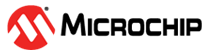6 Summary
Below is a summary of the steps to get started with AWS Greengrass, and to create a
Lambda function:
- Create a Greengrass group on the AWS console (need AWS account).
- Download and extract the Greengrass core’s security resources with certs/ and config/ directories.
- Download the root CA for AWS IoT and paste it in certs/root.ca.pem.
- Edit config/config.json and put “useSystemd” to “no”.
- Be careful regarding a firewall. A Mobile Access Point could be used for the host PC and the target.
- Copy (overwrite) certs/ and config/ to target board in /greengrass directory of the target.
- In the AWS console, disable Stream Manager for the group.
- Start Greengrass by running "/etc/init.d/greengrass start".
- Go to the AWS console and deploy the group. The deployment should have the status “Successfully completed”.
- Follow the guidelines and the
different steps on this web site: https://docs.aws.amazon.com/greengrass/latest/developerguide/module3-I.html
- Create and package a Lambda function.
- Be careful to respect the zip hierarchy file.
- Publish.
- Create an alias.
- Configure the Lambda function for AWS IoT Greengrass.
- Deploy cloud configurations to a core device.
- Verify the Lambda function is running on the core device.