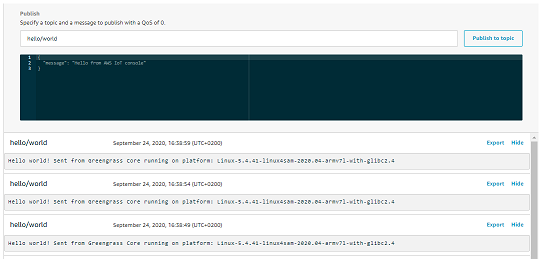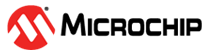5 Next Steps
You now have a running Greengrass system.
Modules 1 and 2 in the AWS tutorial do not apply to the SAMA5D27-WLSOM1-EK system. This application note has walked you through those steps. You can now follow tutorials starting with module 3 at the link below:
https://docs.aws.amazon.com/greengrass/latest/developerguide/module3-I.html
- Start the Lambda function as defined in the Module 3 (part1): "Create and package a Lambda function with Python3.7”
- In this step, you:
- Download the AWS IoT Greengrass Core SDK for Python to your computer (not the AWS IoT Greengrass core device).
- Create a Lambda function deployment package that contains the function code and
dependencies.
- Python 3.7 is not available
on the Linux distribution which is required for the Lambda example,
therefore you need to apply the following commands on the
target:
# which python /usr/bin/python #cd /usr/bin/python #ln -s python3.8 python3.7
- Python 3.7 is not available
on the Linux distribution which is required for the Lambda example,
therefore you need to apply the following commands on the
target:
- Use the Lambda console to create a Lambda function and upload the deployment package.
- Publish a version of the Lambda function and create an alias that points to the version.
- To complete this module, Python 3.7 must be installed on your core device (as defined above).
As a result, the “hello world” message appears on the AWS console.
This message is sent from the SAM5D27-WLSOM1-EK Greengrass core to the AWS console (to the cloud).