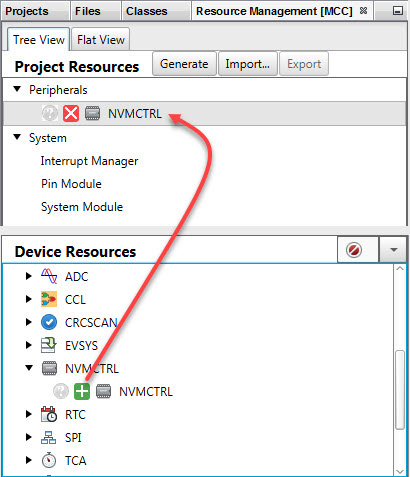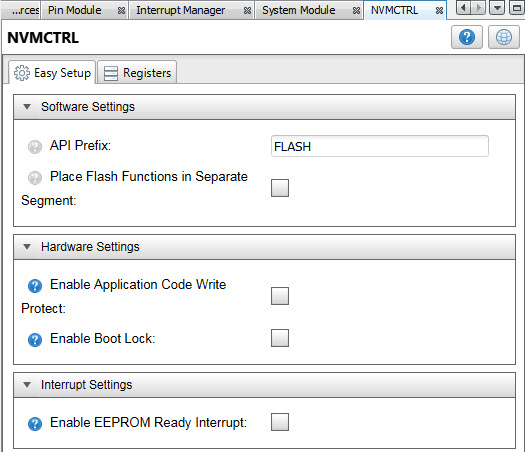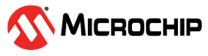5.2 MCC Memory Resource Configuration
To add EE Data to Project Resources:
- Under Device Resources, find and expand NVMCTRL (Non-Volatile Memory Control).
- Click on the green plus sign to add under Project Resources.
- Click on NVMCTRL to view resource configuration settings. For this example, no changes will be made.