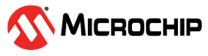5 Flash LED after EEData Write and Read
This example demonstrates how to write to and read from EEPROM Data (EE Data) memory.
After writing and reading complete successfully, the LED is flashed. To view EEPROM
memory before and after writing, open Window>Target Memory Views>EEPROM
Memory and then Read Device Memory  .
.
Again, MPLAB Code Configurator (MCC) is used to generate most of the code. To find out how to install and get the user’s guide for MCC, see:
Light LED if Potentiometer Value Below ADC Value
For this example, the MCC GUI was set up as shown in the following sections.