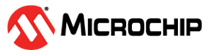7.3 RF Measurement Process with Python
Once boards are supplied and programmed with the PLC PHY Tester Hybrid Firmware, connect both DUT and reference boards to the PC by means of a USB/Serial Port cable (better if it includes any kind of ferrite chocke filter).
- Open and edit the TestATT_rf.config file.
- Configure the property name to form the name of the output files, and identify the results.
- Configure the paths setting:
- rx: Data from Reference Tester to DUT. Helps to analyze DUT reception path.
- tx: Data from DUT to Reference Tester. Helps to analyze DUT transmission path.
- tx_rx: First evaluates TX path, then RX path.
- rx_tx: First evaluates RX path, then TX path.
- COMX:SPEED– Local Serial COM Port connection and speed baud rate (bps).
- IP:PORT– TCP/IP connection. Physical connection to DUT and Reference Tester is always a Serial Port connection, but it can be accessed remotely through additional software like socat, COMbyTCP, SerialToI.
- SUN_[FSK|OFDM]_BAND_[863|866|870|915|915A|915B|915C|919|920|920B]_OP[M|T][1-12]
Configure the fec to test with or without convolution coding (by default off as specified on G3).
Configure the platform device under test. By default RF215.
- Configure the Attenuator Instrument attenuator_device_id using the Virtual instrument software architecture (VISA) address. If the setup does not include a digital attenuator instrument, just comment the line and the script will ask for manual attenuation setting during the test.
- Configure the att_start, att_step and att_stop values.
- Configure the att_int_fixed reducing the transmitted power in TX (0 to 31). Default 30 to reduce the air coupling.
- Configure the
att_ext_fixed present on the setup. Typically:
- att_ext_fixed = 80 dB = 2 * 40 dB (Fixed Att on antenna connectors in both sides).
- max: Configures the maximum physical size for the frame.
- fixed: Configures the value defined by msg_len_value.
- random: Configures a random value between the minimum and maximum allowed.
- random
- fixed
- email_server: Email server for SMTP request.
- email_notification: Email address for sending the reports (no SQL databases included).
- repo_server: Windows shared folder where store reports and databases.
C:\PHYperformance\python.exe TestATT_rf.py -c TestATT_rf.config
C:\Python37\lib\site-packages\visa.py
Physical RF DUT Testing Tool
AGILENT TECHNOLOGIES, J7211A, MY52201152, A.00.04
Physical RF Testing Tool
Completed: 0.000000 %
ATTENUATION: 0
Sent 010 of 010 (362) - Received 010 (-102 dBm)
FER = 0.000000 %
Completed: 4.761905 %
ATTENUATION: 1
Sent 010 of 010 (056) - Received 010 (-103 dBm)
FER = 0.000000 %
Completed: 9.523810 %
...
ATTENUATION: 19
Empty Rx Queue
Empty Rx Queue
Empty Rx Queue
Empty Rx Queue
Empty Rx Queue
Empty Rx Queue
Empty Rx Queue
Empty Rx Queue
Empty Rx Queue0 (311) - Received 001 (-121 dBm)
FER = 90.000000 %
Completed: 95.238095 %
ATTENUATION: 20
Empty Rx Queue
Empty Rx Queue
Empty Rx Queue
Empty Rx Queue
Empty Rx Queue
Empty Rx Queue
Empty Rx Queue
Empty Rx Queue
Empty Rx Queue
Empty Rx Queue
FER = 100.000000 %
END of -> ATTENUATION: 20
FINISHED with completed: 100.000000 %
Completed: 0.000000 %
ATTENUATION: 0
Sent 010 of 010 (386) - Received 010 (-101 dBm)
FER = 0.000000 %
Completed: 4.761905 %
ATTENUATION: 1
Sent 010 of 010 (030) - Received 010 (-102 dBm)
FER = 0.000000 %
Completed: 9.523810 %
ATTENUATION: 2
Sent 010 of 010 (256) - Received 010 (-104 dBm)
FER = 0.000000 %
Completed: 14.285714 %
...
ATTENUATION: 18
Empty Rx Queue
Empty Rx Queue
Empty Rx Queue
Empty Rx Queue0 (166) - Received 001 (-118 dBm)
Empty Rx Queue
Empty Rx Queue
Empty Rx Queue
Empty Rx Queue
Empty Rx Queue
FER = 90.000000 %
Completed: 90.476190 %
ATTENUATION: 19
Empty Rx Queue
Empty Rx Queue
Empty Rx Queue0 (205) - Received 001 (-120 dBm)
Empty Rx Queue
Empty Rx Queue0 (097) - Received 002 (-119 dBm)
Empty Rx Queue
Empty Rx Queue
FER = 80.000000 %
Completed: 95.238095 %
ATTENUATION: 20
Empty Rx Queue
Empty Rx Queue
Empty Rx Queue
Empty Rx Queue
Empty Rx Queue
Empty Rx Queue
Empty Rx Queue
Empty Rx Queue
Empty Rx Queue
Empty Rx Queue
FER = 100.000000 %
END of -> ATTENUATION: 20
FINISHED with completed: 100.000000 %
Test finished, Duration:0:03:29
Sending e-mail report to username@domain.com
E-mail sent.
The results obtained can be compared with the results obtained with Microchip Evaluation Boards and checked with the transmission and reception characteristics of RF215 transceiver.
- Sqlite Database: This file is the
database that includes all the raw information of the test. It includes:
ConfigurationsTable: Includes the DUT name, date, time and configuration file of the test.FramesTable: Includes all the frames with their corresponding parameter values. It is possible to use a SQL database browser for accessing the full information stored by the tests.
- Basic Excel Report: It includes
the frame error rates in function of the
Attenuationprogrammed and theRSSIreceived.