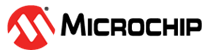11.3.2.4.2 Page Erase Command
The Page Erase (FLPER/EEPER) commands erase the current page. One byte must be written in the page buffer for the Page Erase command to take effect.
For erasing the Flash, a dummy write to one address in the desired page is required first, followed by command execution. The whole page in the Flash will then be erased. The CPU will stop or continue based on the same conditions as for the Page Write command.
For the EEPROM, only the bytes written in the page buffer will be erased when executing the command. To erase a specific byte, write to its corresponding address before executing the command. To erase a whole page, all the bytes in the page buffer must be updated before executing the command. The CPU will continue running the code while the operation is ongoing.
The page buffer used will automatically be cleared after finishing the operation.