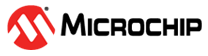4.1 MCC Generated Code
- Create a new MPLAB X IDE project for PIC18F47Q10.
- Open MCC from the toolbar (for details on how to install the MCC plug-in, see References).
- Go to Project Resources →
System → System Module and do the following configurations:
- Oscillator Select: HFINTOSC
- HF Internal Clock: Select 1_MHz
- Clock Divider: 1
- In the Watchdog Timer Enable field in WWDT tab, ensure ‘WDT Disabled’ is selected
- In the Programming tab, ensure Low-voltage Programming Enable is checked
- Open the Pin Manager → Grid View
window, select UQFN40 in the MCU package field, and make the following pin
configurations:
Figure 4-1. Pin Mapping 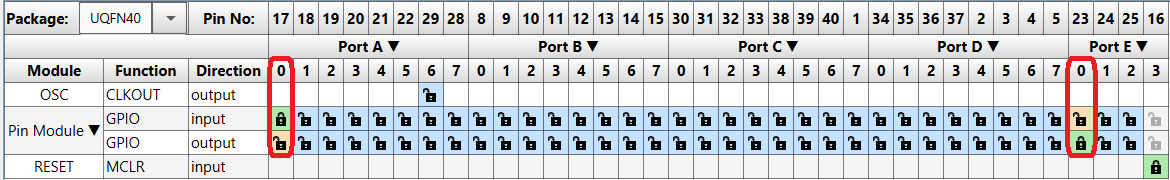
- Go to Project Resources
→ System → Pin Module → Easy Setup and do the following
configurations:
- RA0 Custom Name: RA0
- RA0 WPU: checked
- RA0 IOC: negative
- RE0 Custom Name: LED0
- RE0 Output: checked
- In the Project Resources window, press the Generate button so that the MCC can generate the code capable of configuring the microcontroller as specified.
- In the
main.cfile generated by MCC, add the following code:- Enable the global interrupts
- Add the IOC0 interrupt function
- Set the IOC0 interrupt handler initializer
- Put the device in Sleep
#define DELAY_MS 100 static void IOC0_ISR() { if(IOCAFbits.IOCAF0 == 1) { ; } } void main(void) { // Initialize the device SYSTEM_Initialize(); // Enable the Global Interrupts INTERRUPT_GlobalInterruptEnable(); // Disable the Global Interrupts //INTERRUPT_GlobalInterruptDisable(); // Enable the Peripheral Interrupts //INTERRUPT_PeripheralInterruptEnable(); // Disable the Peripheral Interrupts //INTERRUPT_PeripheralInterruptDisable(); IOCAF0_SetInterruptHandler(IOC0_ISR); while (1) { LED0_SetLow(); __delay_ms(DELAY_MS); LED0_SetHigh(); SLEEP(); } }
- Go to Project Resources
→ System → Pin Module → Easy Setup and do the following
configurations: