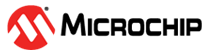4.1.3 Adding Files To The Project
After the successful generation of the project , the following files and folders are added - .
Files - app_adv.c, app_adv.h, app_ble_sensor.c, app_ble_sensor.h
Folders - sensor, app_ffd
Copy the following files into the project location:
Add the Source files to the project as mentioned below -
Add the Header Files to the project as mentioned below -
Add the “sensor folder” to the project location as mentioned below -
Enter the project properties
Add the “sensor folder” to the project location as mentioned below -
Select the Project folder → ble_mac_prov_ffd → Set Configuration → Customize
Enter the Project Properties -