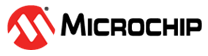4.7.1.4 Use the Stopwatch
Use the stopwatch to determine the timing between two breakpoints.
Note: The stopwatch uses breakpoint resources.
To use the Stopwatch:
- Add a breakpoint where you want to start the stopwatch.
- Add another breakpoint where you want to stop the stopwatch.
- Select Window>Debugging>Stopwatch. Click on the Properties icon on the left of the window and select the start and stop breakpoints.
- Debug the program again to get the stopwatch timing result.
Figure 4-2. Stopwatch Setup 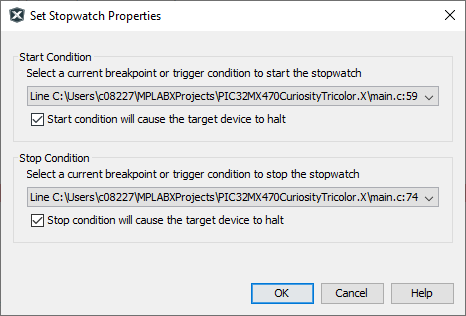
Figure 4-3. Stopwatch Window with Content 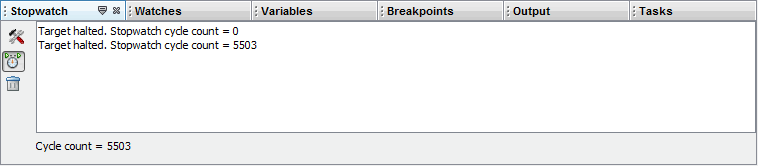
The stopwatch has the following icons on the left side of the window:
| Icon | Icon Text | Description |
|---|---|---|
 | Properties | Set stopwatch properties. Select one current breakpoint or trigger to start the stopwatch and one to stop the stopwatch. |
 | Reset Stopwatch on Run | Reset the stopwatch time to zero at the start of a run. |
 | Clear History | Clear the stopwatch window. |
 | Clear Stopwatch | (Simulator Only) Reset the stopwatch after you reset the device. |