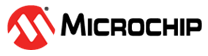5 Programmer-To-Go
The MPLAB PICkit 5 Programmer-To-Go (PTG) functionality allows a device memory image to be downloaded into a microSDHC card inserted in the MPLAB PICkit 5 tool for later programming into a specific device. That image contains the programming algorithm information. No software or PC is required to program devices once the MPLAB PICkit 5 programmer is set up for Programming-To-Go; however a PTG application for a BLE smartphone or tablet is available to provide a console to view image files on the microSDHC card and trigger actions. You can use the MPLAB X IDE (see Setting Up PTG Mode Using MPLAB X IDE) or the MPLAB IPE (see Setting Up PTG Mode with MPLAB IPE) to set up the MPLAB PICkit 5 for Programmer-To-Go mode.
No debugging capabilities are available in Programmer-To-Go mode.
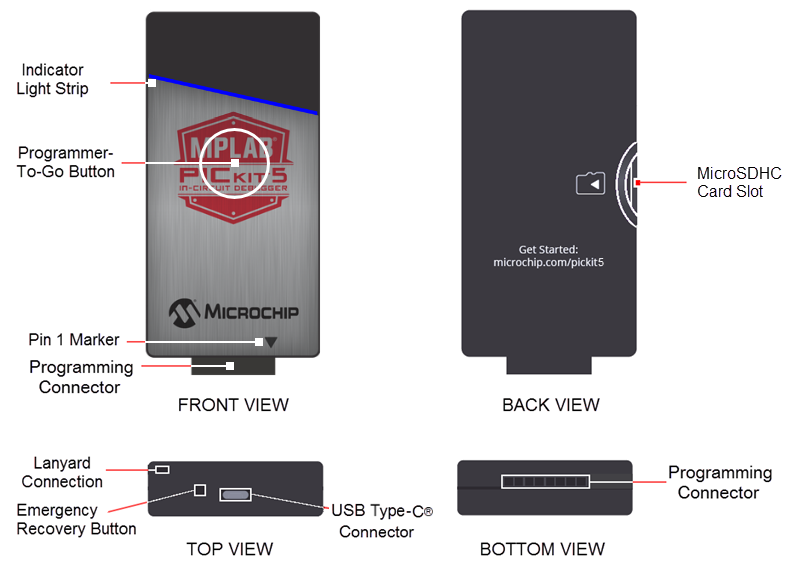
Prerequisites for Programmer-To-Go
- MPLAB X IDE or MPLAB IPE (v6.10 or greater) must be installed on your computer.
- MicroSDHC Card - a formatted FAT32-compatible microSDHC card must be inserted correctly in the MPLAB PICkit 5 tool in order to use the Programmer-To-Go feature.
- Optional PTG application for BLE devices to control PTG actions and select memory images to program.
- Power source - for setting up the MPLAB PICkit 5 for Programmer-To-Go mode and for programming devices remotely. See the following section for specific power requirements.