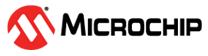3.5.1 Mode of Operation
Select the Application mode by using the switch settings (Mode Selector switch). Change the switch settings as needed and power up the board.
|
Switch Mode | SW4 | SW3 | SW2 | SW1 | Mode of Operation | Bluetooth | USB COM | USB MSD | CAP Bridge |
| 0 | OFF | OFF | OFF | OFF | UART Bypass-9600 | N | Y | N | N |
| 1 | OFF | OFF | OFF | ON | UART Bypass-19200 | N | Y | N | N |
| 2 | OFF | OFF | ON | OFF | UART Bypass-38400 | N | Y | N | N |
| 3 | OFF | OFF | ON | ON | UART Bypass-115200 | N | Y | N | N |
| 4 | OFF | ON | OFF | OFF | UART Bypass-9600 | Y | N | N | N |
| 5 | OFF | ON | OFF | ON | UART Bypass-19200 | Y | N | N | N |
| 6 | OFF | ON | ON | OFF | UART Bypass-38400 | Y | N | N | N |
| 7 | OFF | ON | ON | ON | UART Bypass-115200 | Y | N | N | N |
| 8 | ON | OFF | OFF | OFF | Reserved | N | N | N | N |
| 9 | ON | OFF | OFF | ON | Reserved | N | N | N | N |
| 10 | ON | OFF | ON | OFF | Reserved | N | N | N | N |
| 11 | ON | OFF | ON | ON | Reserved | N | N | N | N |
| 12 | ON | ON | OFF | OFF | Reserved | N | N | N | N |
| 13 | ON | ON | OFF | ON | Test mode | N | N | N | N |
| 14 | ON | ON | ON | OFF | Cap Bridge | N | N | N | Y |
| 15 | ON | ON | ON | ON | Bootloader | N | N | Y | N |
Note:
- The bootloader is never bypassed.
So, if there is no valid application present in the application region of Flash,
the control remains in Bootloading until a valid
.hexfile is dropped. - A power recycle is required after changing a Mode Select, implying that after choosing a Mode Select, first open, then short the J2 Pin Jumper.