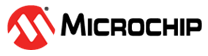3.1.7.3 Net Socket Service
The Net Socket service provides network and socket services to the user
application. It includes DHCP server configuration for the Wi-Fi interface and API's for
socket operations such as open, read, write and close. It also provides 2 simultaneous
TLS configuration instances which can be used with a given socket communication tunnel.
The Net service API call syntax is provided
below:
RNWF_RESULT_t RNWF_NET_SOCK_SrvCtrl( RNWF_NET_SOCK_SERVICE_t request, void *input)The Net service provides the following services for the user:
| Services/Options | Input Parameters | Description |
|---|---|---|
RNWF_NET_TLS_CONFIG_1 | TLS configuration list: CA name, Certificate name, Key name, Key password, server name | Use the TLS configuration 1 |
RNWF_NET_TLS_CONFIG_2 | TLS configuration list: CA name, Certificate name, Key name, Key password, server name | Use the TLS configuration 2 |
RNWF_NET_DHCP_SERVER_ENABLE | DHCP Configuration: Set IP, Pool start,
Parameter ID (Int) | Enable the DHCP server |
RNWF_NET_DHCP_SERVER_DISABLE | None | Disable the DHCP server |
RNWF_NET_SOCK_TCP_OPEN | None | Open TCP socket. Returns socket ID. |
RNWF_NET_SOCK_UDP_OPEN | None | Open UDP socket. Returns socket ID. |
RNWF_NET_SOCK_CLOSE | Socket ID (Int) | Close the socket |
RNWF_NET_SOCK_CONFIG | Socket ID | Configures the socket settings |
RNWF_NET_SOCK_SET_CALLBACK | Callback function handler | Register application callback for socket |
The events that are returned in the Net socket service are provided below:
| Events | Response Components | Description |
|---|---|---|
RNWF_NET_SOCK_EVENT_CONNECTED |
Socket ID (Integer) | Reports the socket connected event |
RNWF_NET_SOCK_EVENT_TLS_DONE | Socket ID (Integer) | TLS handshake done, on this event the TLS configuration instance can be re used for other TLS sessions |
RNWF_NET_SOCK_EVENT_DISCONNECTED | Socket ID (Integer) | Socket disconnected |
RNWF_NET_SOCK_EVENT_READ | Socket ID
(Integer) Length (Integer) | Reports the length of data available on the given socket ID |
RNWF_NET_SOCK_EVENT_ERROR |
Socket ID (Integer) | Reports the socket error events |
The basic net socket service sequence chart is provided below:Figure 3-35. Basic Net Socket Service Sequence Chart 
Socket Write
The socket service provides the write API for the TCP and UDP sockets. Following are the API
prototypes:
RNWF_RESULT_t RNWF_NET_TCP_SOCK_Write( uint32_t socket, uint16_t length, uint8_t *input) RNWF_RESULT_t RNWF_NET_UDP_SOCK_Write( uint32_t socket, uint8_t *addr, uint32_t port, uint16_t length, uint8_t *input)Socket
Read The socket service provides the read API for the TCP and UDP sockets. Following are the API prototypes:
int16_t RNWF_NET_TCP_SOCK_Read( uint32_t socket, uint16_t length, uint8_t *buffer)
int16_t RNWF_NET_TCP_SOCK_Read( uint32_t socket, uint16_t length, uint8_t *buffer)
The sample TCP socket example is provided below:
/*
This is ONLY an example for TCP Socket
*/
//-------------------------------------
#include <stdio.h>
/* This section lists other files that are included in this file.*/
#include "rnwf_app.h"
#include "rnwf_wifi_service.h"
#include "rnwf_net_service.h"
#include "rnwf_interface.h"
/* Wi-Fi Configuration */
#define HOME_AP_SSID "HOME_AP"
#define HOME_AP_PASSPHRASE "12345678"
#define HOME_AP_SECURITY RNWF_WPA2_MIXED
#define STA_AUTOCONNECT 1
/* feature additions from FW v2.0.0*/
static uint8_t isSockOpen = 0; //guard condition to open a socket
/* user-defined tcp socket data to send/write */
uint8_t tcp_client_msg[] = "Type here and receive its echo!!\r\n";
RNWF_NET_SOCKET_t tcp_client_sock_6666 = {
.bind_type = RNWF_BIND_REMOTE,
.sock_port = 6666,
.sock_type = RNWF_SOCK_TCP,
.sock_addr = "192.168.0.177",
/* feature addition from FW v2.0.0*/
.sockIP = RNWF_NET_SOCK_IPv4,
};
void APP_SOCKET_Callback(uint32_t socket, RNWF_NET_SOCK_EVENT_t event, uint8_t *p_str)
{
switch(event)
{
case RNWF_NET_SOCK_EVENT_CONNECTED:
{
printf("Connected to server!\n");
/* An example to write data on a non-TLS socket */
RNWF_NET_TCP_SOCK_Write(socket, sizeof(tcp_client_msg), tcp_client_msg);
break;
}
case RNWF_NET_SOCK_EVENT_DISCONNECTED:
{
printf("Socket Closed!\n");
RNWF_NET_SOCK_SrvCtrl(RNWF_NET_SOCK_CLOSE, &socket);
break;
}
case RNWF_NET_SOCK_EVENT_ERROR:
{
printf("Error: %s!\n", p_str);
break;
}
case RNWF_NET_SOCK_EVENT_READ:
{
/* An example to read/write data from/to a socket */
uint8_t rx_data[64];
int32_t rcvd_len;
uint16_t rx_len = *(uint16_t *)p_str;
if((rx_len < 64) && (rcvd_len = RNWF_NET_TCP_SOCK_Read(socket, rx_len, rx_data)) > 0)
{
rx_data[rx_len] = '\0';
printf("Rx->%s\r\n", rx_data);
RNWF_NET_TCP_SOCK_Write(socket, rx_len, rx_data);
}
break;
}
default:
{
break;
}
}
}
void APP_WIFI_Callback(RNWF_WIFI_EVENT_t event, uint8_t *p_str)
{
switch(event)
{
case RNWF_SNTP_UP:
{
break;
}
case RNWF_CONNECTED:
{
printf("Wi-Fi Connected\n");
break;
}
case RNWF_DISCONNECTED:
{
printf("Wi-Fi Disconnected\nReconnecting... \n");
RNWF_WIFI_SrvCtrl(RNWF_STA_CONNECT, NULL);
break;
}
case RNWF_DHCP_IPV4_DONE:
{
printf("DHCP IPv4: %s\n", &p_str[2]);
if(isSockOpen == 0)
{
isSockOpen = 1;
RNWF_NET_SOCK_SrvCtrl(RNWF_NET_SOCK_TCP_OPEN, &tcp_client_sock_6666);
}
break;
}
case RNWF_DHCP_LINK_LOCAL_IPV6_DONE:
{
printf("DHCP link-local IPv6:%s\n", &p_str[2]);
break;
}
case RNWF_DHCP_GLOBAL_IPV6_DONE:
{
printf("DHCP global IPv6:%s\n", &p_str[2]);
break;
}
case RNWF_SET_REGDOM:
{
RNWF_WIFI_SrvCtrl(RNWF_SET_WIFI_REGDOM, (void *)COUNTRY_CODE);
break;
}
case RNWF_SCAN_INDICATION:
{
break;
}
case RNWF_SCAN_DONE:
{
break;
}
case RNWF_CONNECT_FAILED:
{
break;
}
default:
{
break;
}
}
}
int main(void)
{
SYSTEM_Initialize();
RNWF_IF_Init();
RNWF_WIFI_PARAM_t wifi_sta_cfg = {RNWF_WIFI_MODE_STA, HOME_AP_SSID, HOME_AP_PASSPHRASE, HOME_AP_SECURITY, STA_AUTOCONNECT};
/* RNWF Application Callback register */
RNWF_WIFI_SrvCtrl(RNWF_WIFI_SET_CALLBACK, APP_WIFI_Callback);
RNWF_WIFI_SrvCtrl(RNWF_SET_WIFI_PARAMS, &wifi_sta_cfg);
RNWF_NET_SOCK_SrvCtrl(RNWF_NET_SOCK_SET_CALLBACK, APP_SOCKET_Callback);
while(1)
{
RNWF_EVENT_Handler();
}
}