6 Data Streamer Configuration
6.1 Content Manager: Add Data Streamer
Since the Data Streamer is not default content, it may be missing from Device Resources.
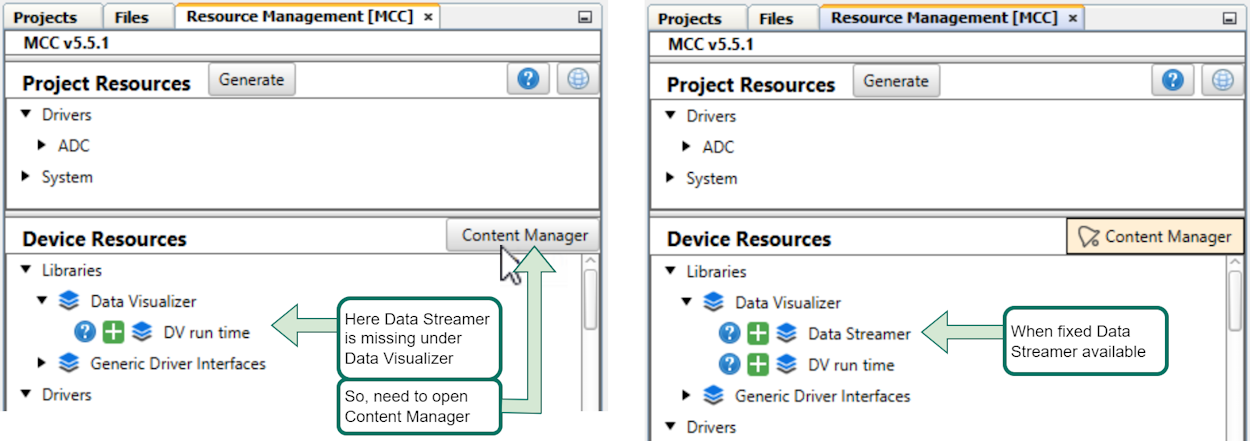
In this case click on the  button to open the MCC Content Manager.
button to open the MCC Content Manager.
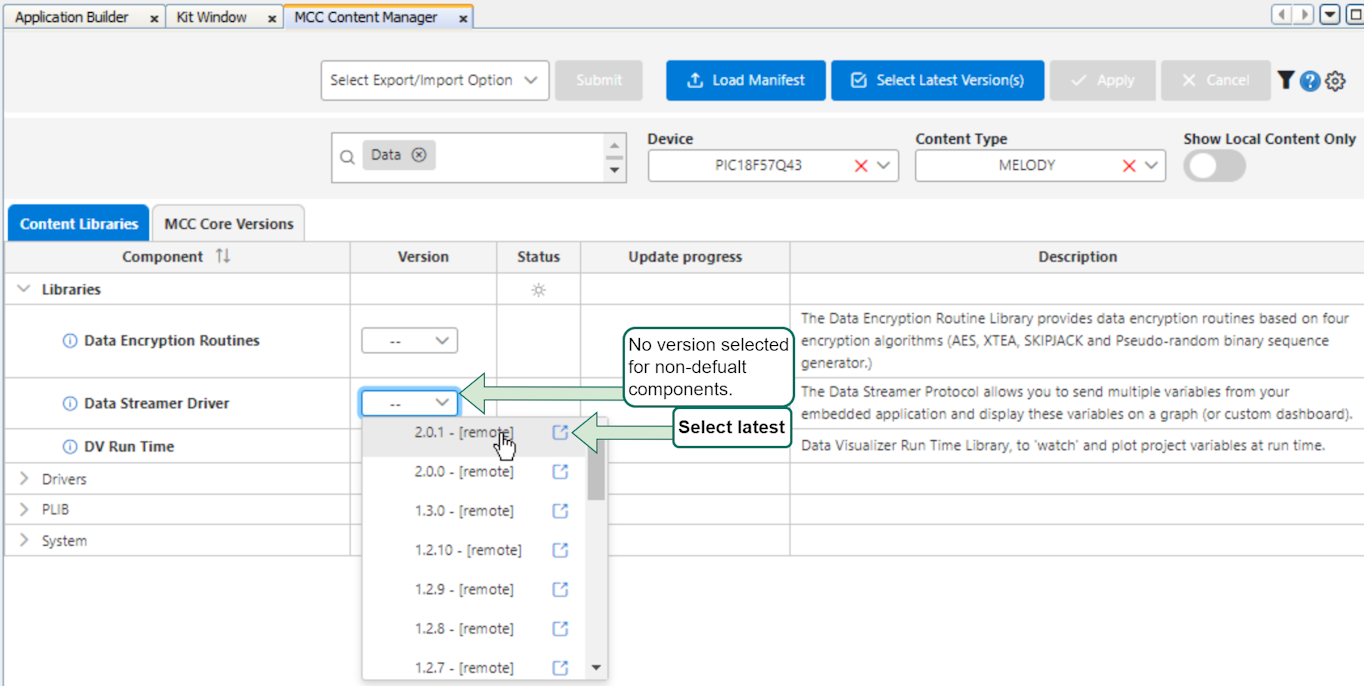
CAUTION: Note that the  MCC
Content Manager Icon, next to the
MCC
Content Manager Icon, next to the  icon is to
open the standalone version of the MCC Content Manger, i.e., where one can see all MCC
content. If attempting to open this, when MCC is running, the below message will be
triggered:
icon is to
open the standalone version of the MCC Content Manger, i.e., where one can see all MCC
content. If attempting to open this, when MCC is running, the below message will be
triggered: 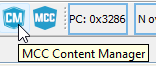
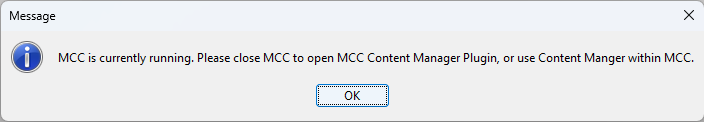
 MCC
Content Manager Icon, next to the
MCC
Content Manager Icon, next to the  icon is to
open the standalone version of the MCC Content Manger, i.e., where one can see all MCC
content. If attempting to open this, when MCC is running, the below message will be
triggered:
icon is to
open the standalone version of the MCC Content Manger, i.e., where one can see all MCC
content. If attempting to open this, when MCC is running, the below message will be
triggered: 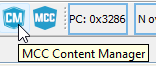
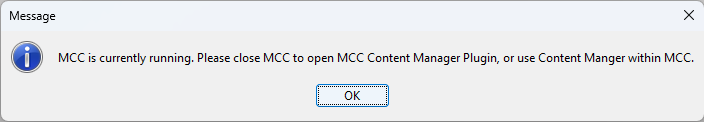
6.2 Builder: Add Data Streamer
Application Builder: Click 'Add Component'
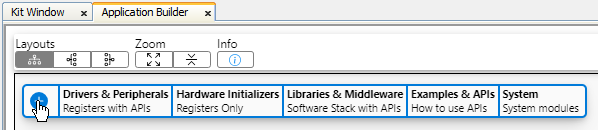
Filter on 'Data' then click the  icon, to add the Data Streamer Driver.
icon, to add the Data Streamer Driver.
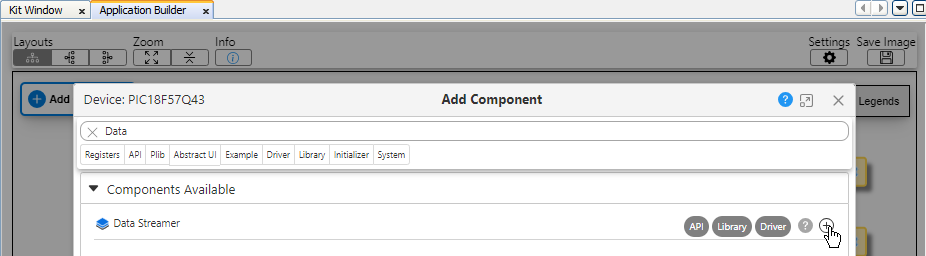
Tip: When added to the Builder, components can be
considered to be in their default configuration.
CAUTION: If not in its default configuration, a Driver
or Library component's configuration can be reset by removing the component and
adding it back again.
Once added, the Data Streamer will be added to the MCC Builder.
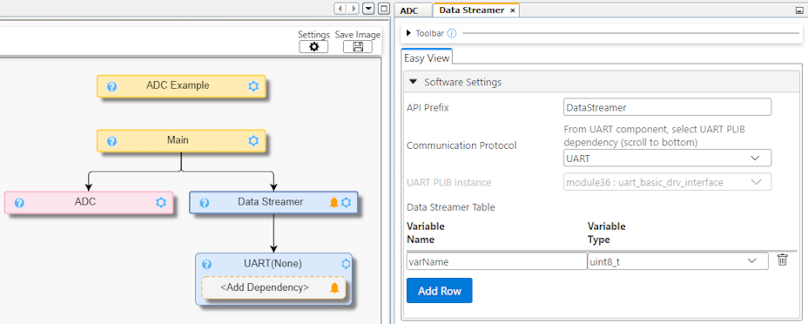
Tip: Clicking the UART (None) will bring the UART
Driver to focus, from where a dependency can be selected.
