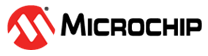1.2.4 Use Context Menu Functions
Right click on the chart to pop up the context menu with items listed in the table below.
| Menu Item | Description |
|---|---|
| Properties | Open the Chart Properties dialog. Add a title, format the plot or select other drawing options. |
| Copy | Copy an image of the chart to the clipboard. You may need to alter the Properties. |
| Save As | Save the chart as an image. You may need to alter the Properties. |
| Print an image of the chart. You may need to alter the Properties. | |
| Zoom In/Zoom Out | Zoom in or zoom out on the selected chart axes. |
| Auto Range | Automatically adjust the range of the selected axes for the data in the chart. |