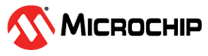3 Getting Started with Software Development
This section gives a detailed information on the steps to install IDE, compiler, tool chain, BLE, Zigbee stacks and application examples on the PC.
Prior to each release, the wireless stack and application examples are thoroughly tested against a snapshot of tool versions and other software dependencies. This guide provides information on setting up the development environment with all the required dependency versions and provide detailed steps to fulfill all the dependencies.
If the user is already familiar with Microchip Tools, then the following table summarizes the dependencies.
Tools and Harmony Component Versions
|
IDE, Compiler and MCC plugin |
Version |
Location |
|
MPLAB X IDE |
6.15 |
|
|
XC32 Compiler |
v4.35 or above |
|
|
Microchip Code Configurator(MCC) |
5.3.7 or above |
|
| Device Family Pack (DFP) | 1.1.171 |
|
Harmony components to be cloned with MCC Content Manager |
Version |
|
csp |
3.17.0 |
|
core |
3.13.0 |
|
dev_packs |
3.18.1 |
|
bsp |
3.16.0 |
|
CMSIS-FreeRTOS |
10.3.1 |
|
PIC32CX-BZ3_DFP |
1.1.171 |
| touch | 3.14.0 |
|
wireless_ble |
1.2.0 |
| wireless_zigbee |
v6.0.0 |
|
wireless_pic32cxbz_wbz |
1.3.0 |
|
wireless_system_pic32cxbz3_wbz3 |
1.4.0 |
|
wireless_apps_pic32cxbz3_wbz35 |
1.0.0 |
| core_apps_pic32cxbz3_wbz3 | 3.0.0 |
| csp_apps_pic32cxbz3_wbz3 | 3.0.0 |