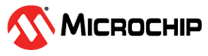3.2 Installing the MCC Plugin
This section gives information on installing the MPLAB Code Configurator Plugin.
Installing MCC Plugin in the IDE
- Install MCC Plugin
Figure 3-1. Install MCC Plugin Figure 3-2. MPLAB Code Configuration Plugin - Configure the plugin options
Several aspects of the operation of the MCC can be managed by using the “Options” panel (see the following figure), which can be invoked by clicking Tools → Options → Plugins → MPLAB Code
Configurator in the menu bar of the MPLAB X IDE.
In the "Harmony Content Path" specify the location where the Harmony 3 repositories have been downloaded with content manager or cloned from GitHub repository. Click Apply and OK
Figure 3-3. Plugin Options