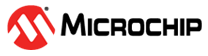3 Running the Demo
To run the demo, set up the board as listed in the following steps. For detailed instructions, see PolarFire® FPGA USXGMII Demo Guide.
- Connect a USXGMII compliant traffic generator or checker equipment and a host PC to
the LAN over CAT6 cables.Note: This demonstration uses the Spirent TestCenter Chassis Model: SPT-N4U as the USXGMII compliant traffic generator or checker.
- Connect the host PC to the PolarFire Video kit through J12 using a USB mini cable.
- Connect the FMC connector J11 on USXGMII board to the FMC connector J14 on the PolarFire Video Kit.
- Connect the RJ45 connector on the USXGMII board to the connector on a USXGMII compliant traffic generator/checker equipment.
- Connect the 12V power supply to the J20 connector on the PolarFire Video Kit.
- Power on the PolarFire Video Kit by sliding the SW4 to the ON position.
- Power-up the Host PC and the USXGMII compliant traffic generator or checker equipment.
- Configure the USXGMII compliant traffic generator or checker to advertise 10GBASE-T traffic.
- Launch TeraTerm to use the third available FlashPro5 Port and a baud rate of 115200.
- Reset the design or power cycle the PolarFire video kit.
- Observe the UART messages for the completion of PHY initialization, AN enabled between the external PHY and USXGMII, MAC configuration, and the 10G clock configured message.