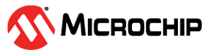12.4.5 Zigbee OTAU - Image Distribution Procedure
The Basic Networking for Image Transfer for zigbee node is shown in below figure.
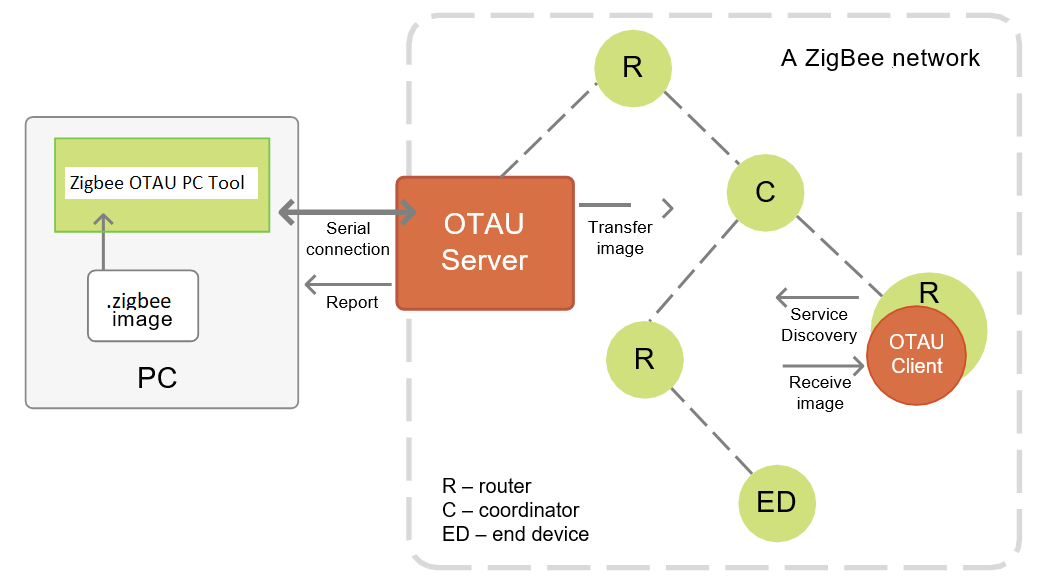
Step 1: Encrypted and Signed Zigbee OTAU bin (.zigbee) File generation using signature and OTA configurator in MPLABX device properties. Copy the OTAU file to Zigbee OTAU PC tool to which zigbee OTAU server is connected.
Step 2: Transfer the OTAU Flash image over zigbee OTA service to OTAU Client node
Step 3: Image is decrypted using AES Key in Target and stored in Embedded Flash Slot1
Step 4: Once the complete image is received, the device is reset. Bootloader will copy new image from Slot1 to Slot0 after image authentication is done.