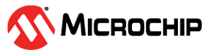This section covers the evaluation board features and running the preprogrammed demo example.
This section gives a detailed information on the steps to install IDE, compiler, tool chain, BLE, Zigbee stacks and application examples on the PC.
Click on the following links to install the MPLAB x IDE and the compiler.
The Device Family Part Pack installation handles the PIC32CXBZ2 Device Support.
This section gives information on installing the MPLAB Code Configurator Plugin.
This section gives a detail explanation on how to open, build and program an existing application example.
This section gives a detail explanation on stack, peripherals and other documentation.
This section provides details on documentation describing the steps to test and develop the precompiled BLE application examples.
Commissioning is the process of initializing the devices to join a network and to work together. The Zigbee Base Device Behaviour specification specifies the procedures for the following commissioning mechanisms which are executed in the order as provided below.
Green Power is a feature of Zigbee, that allows for energy-harvesting technology to be used directly with the Zigbee stack. Green Power is the global wireless standard for large installations, when changing batteries and accessing devices becomes costly.
This section describes steps to test and develop the precompiled Zigbee application examples.
This section describes steps to test and develop the precompiled BLE and Zigbee coexistence application examples.
This section describes how to add analog/digital peripherals to the application
Direct Mode is a mode in which peripherals are running based on function priority for pins and not using Peripheral Pin Selection(PPS).
The Peripheral Pin Select (PPS) feature allows digital signals to be moved from their default pin location to another location. To enable a digital peripheral’s input and/or output signals, the appropriate PPS registers must be configured. This can be extremely handy for routing circuit boards. There are cases where a change of I/O position can make a circuit board easier to route. Sometimes mistakes are found too late to fix so having the option to change a pinout mapping in software rather than creating a new printed circuit board can be very helpful.
This section provides a detailed procedure of how to download an already existing application hex file from MPLAB DISCOVER and flash the hex file into WBZ451 Curiosity Board using MPLAB IPE.
This section explains in detail on how to enable the low power modes – Sleep/Standby or Deep Sleep/Backup modes in the design.
Low Power BLE Application Design
This section documents how to enable firmware updates in the design, whether it is serial or Over The Air (OTA)
Microchip Utility Tool is windows based GUI Tool used for firmware upgrade.
This section has documentation that is generic and used as supporting document with the application example documentation.