8.3 Changing the Write Cache Mode
- Write-Through—The controller sends (or writes) the data to the maxCache Device, then sends confirmation to the operating system that the data was received. Use this setting when performance is less important than data protection.
- Write-Back—The controller sends confirmation to the operating system that the data was received, then writes the data to the maxCache Device. Use this setting when performance is more important than data protection.
To change the maxCache write cache mode:
- In the Enterprise View, select a controller, then select a maxCache Device on that controller.
-
On the ribbon, in the maxCache group, click Set
Properties.
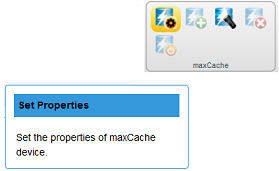
The Set Properties window opens.
- In the Write Cache drop-down list, select Write-Back or Write-Through.
- Click OK.
