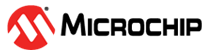1 About this Guide
maxView™ Storage Manager is a browser-based software application that helps you build a storage space using Microchip Smart Storage Controllers, disk drives, and enclosures, and then manage your stored data, whether you have a single controller installed in a server or multiple controllers, servers, and enclosures.
This guide describes how to install and use maxView Storage Manager to build and manage direct attached storage; that is, storage where the controller and disk drives reside inside, or are directly attached to, the computer accessing them, similar to the basic configurations shown in the figures below.