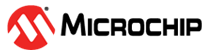23 Smart Controller Device Status
Status Details of a Controller
Status | Description |
|---|---|
Optimal | Controller is healthy. |
Controller Has Incompatible Driver | The controller has the incompatible driver. |
Failed | Controller is not in working condition. |
Inaccessible | Controller communication failure error. |
Down/Offline | Controller offline error. |
Controller Lockup Error | Controller failed with a lockup error. |
Missing SG Module | Controller missing module error. This controller requires that the scsi_generic (sg) module be loaded in order to be configured. |
Controller Powered OFF | Controller poweroff error. |
Sys PQI Driver Conflict | This controller has an incompatible driver. |
Unknown | Controller unknown error. |
Status Details of an Array
Status | Description |
|---|---|
Ok | The array has all the logical device(s) in optimal state |
Has Initializing Logical Device | One or more member logical device(s) has RPI in progress |
Logical Devices Not Contiguous | The logical devices in this array are not in contiguous order. Perform consolidate space operation to consolidate all the free space to the end of the array. |
Has Failed Physical Device | Array has a bad or missing physical device |
Has Failed Logical Device | One or more logical device(s) in the array has failed |
Failed | A physical device or logical device in the array has failed. |
Has Erasing Drive | The array currently has a drive erase operation queued, running, stopped or completed on a logical or physical device. |
Spare Drive Size Too Small | The array has a spare drive assigned which is smaller than the smallest data drive in the array. |
One or more logical drives undergoing or failed SED Qualification | The array has the logical device(s) with status as "SED Qualification in Progress" or "SED Qualification Failed". |
| Has Logical Drive with Foreign SED | Indicates the presence of foreign logical device, which was imported from different controller. |
| Has Offline Logical Drive | Array has offline or data locked logical device(s). |
Status Details of a Logical Device
Status | Description |
|---|---|
Optimal | The logical device is healthy and is readily accessible by the host |
Queued for Expansion | The logical device is queued for expansion |
Expanding | The logical device is undergoing online capacity expansion |
Ready for Recovery | The logical device is queued to be recovered from a failed physical device |
Recovering | The logical device is rebuilding a physical device from fault tolerant data |
Wrong Drive Replaced | A wrong physical device was replaced |
RPI In Progress | Rapid parity initialization is currently in progress on this logical device |
RPI Queued | Rapid parity initialization is currently queued on this logical device. It will start once other progress tasks are completed. |
Unsupported on The Controller | Logical device is unsupported on this controller. Host access to this volume is denied. Logical device can still be deletd/reconfigured with data loss. |
Encrypted Logical Device Without Key | The encrypted logical device is exported from a foreign controller with different master key. Please import the foreign master key to access the logical device. |
Encryption Migration | The logical device is being migrated between plaintext and ciphertext |
Encrypted Logical Device Rekeying | The logical device is encrypted and all data is being re-keyed using the background 'online capacity expansion' transformation task. The cache memory is being used to keep track of progress. |
Encrypted Logical Device With maxCrypto Off | The logical device is encrypted, exported from a foreign controller and cannot be accessed as the controller does not have encryption enabled/not configured. |
Encryption Migration Requested | The logical device has received a request to migrate from plaintext to ciphertext. But this process has not yet started. The plaintext volume is currently online. |
Encrypted Logical Device Rekey Requested | The logical device is encrypted and has received a request to re-key all data with a new encryption key |
Unknown | The status of logical device is unknown |
Erase In Progress | The logical device is offline and has erase in progress |
Ejected | The logical device is offline from being ejected. Reinstall the removed physical devices. |
Not Yet Available | An expand, shrink, or move operation on the array is in progress. This logical device will remain in this state until all expand, shrink, or move operations on this array are completed. All I/O requests sent to the logical drive in this state will be rejected. |
Not Configured | The logical device is not yet configured |
Interim Recovery | The logical device has a bad or missing drive. Logical device is operating with reduced performance and a further physical drive failure may result in data loss depending on the fault tolerance. To correct this problem, check the data and power connections to the physical drives or replace the failed drive. |
Failed | The logical device has bad or missing physical device(s). |
Disabled From SCSI ID Conflict | A conflict with an existing SCSI ID exists. Check all SCSI components to make sure they all have a unique SCSI ID. |
Drive Improperly Connected | A physical device is not properly connected. |
Hardware Has Overheated | A physical device temperature has crossed the threshold value. |
Hardware Is Overheating | A physical device temperature is about to reach the threshold value. |
Optimal(Background Parity Initialization) | Logical device is undergoing the Parity initialization in background. |
Rapid Parity Initialization | Logical device is undergoing the Rapid Parity initialization and may not available until it is completed. |
Offline Parity Initialization | Logical device is undergoing Offline parity initialization. |
Logical Device Reconfiguring | Logical device is reconfiguring. |
Plaintext Volume Rejected In Encrypting Mode | Logical device is plaintext and cannot be accessed as the controller is in encryption-only mode. |
SED Qualification in Progress | This state indicates that the SED qualification is in progress. |
SED Qualification Failed | This state indicates that the SED qualification is failed. |
| SED Locked | Indicates the presence of foreign logical device, which was imported from different controller. |
| Data Locked | Indicates that the controller is waiting on controller password. Data is locked out on the physical device. |
Status Details of a Physical Device
Status | Details |
|---|---|
Ready | The physical device is readily available for RAID configuration |
Optimal | The physical device is part of an array/logical device |
Waiting For Rebuild | The physical device is waiting to be rebuilt |
Rebuilding | The data on the physical device is being rebuilt. The physical deice will be accessible. But performance will be less than optimal during the rebuilding process. |
Queued For Erase | The physical device is currently queued for erase and the will not be available for use until the erase operation is completed |
Erase In Progress | The physical device is currently being erased and the will not be available for use until the erase operation is completed |
Erase Completed | Erase process has been completed on the physical device and the physical device is offline. The physical device may now be brought online through the initialize operation. |
Erase Failed | The physical device erase process is failed and the is offline. The physical device may now be brought online through the initialize operation. |
Erase Aborted | The physical device is offline due to a aborted erase process |
Predictive Failure | This physical device is predicted to fail soon. Backup all the data on the drive and replace the drive. |
Transient Data Drive | The physical device is in transition from being a member of an array to being an unassigned physical device as a result of shrink array/move array operation |
Failed | The physical device is bad or missing |
Failed Due To Predictive Spare Activation | The physical device has been failed by the controller after completing a predictive spare activation |
Unsupported | The physical device is not supported by the controller |
Not Supported | The controller firmware version does not support this physical device. Replace the physical device with the one supported by the controller. |
Dedicated Hot Spare | A dedicated hot spare is assigned to one or more arrays. |
Auto Replace Hot Spare | An auto-replace hot spare is assigned to a specific array. After using an auto-replace spare to rebuild a failed logical drive, it becomes a permanent part of the array. |
Raw | A physical device is in RAW state which has no or unknown file system. |
Size Not Valid | Physical device size is not valid. |
| Data Locked | Indicates that the controller is waiting on controller password. Data is locked out on the physical device. |