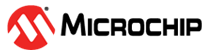The following is a complete list of icons used in maxView
Storage Manager. It contains the icons on the ribbon, in the Enterprise
View, and on tabs and dialog boxes.
See Overview of the Main Window for more
information.
Ribbon Home Icons
| Icon | Description |
|---|
| Remote system add |
| Remote system delete |
Ribbon System Icons
| Icon | Description |
|---|
| System settings |
| Manage configuration
(save/restore) |
| Firmware update |
| Save archive file |
| System refresh |
Ribbon Controller Icons
| Icon | Description |
|---|
| Controller settings |
| Manage configuration (clear) |
| Controller rescan |
| Security settings |
Ribbon Array
Icons
| Icon | Description |
|---|
| Array settings |
| Array modify |
| Array split/mirror |
| Array locate |
| Array delete |
Ribbon Logical Device Icons
| Icon | Description |
|---|
| Logical drive settings |
| Logical drive create |
| Logical drive expand/migrate |
| Logical drive locate |
| Logical drive erase |
| Logical drive delete |
| Logical drive force online |
Ribbon Physical Device Icons
| Icon | Description |
|---|
| Physical disk properties |
| Assign/unassign physical disk as
spare |
| Force physical disk offline |
| Physical disk secure erase |
| Physical disk locate |
| Initialize/Uninitialize/Enable Erase drive |
Ribbon maxCache Icons
| Icon | Description |
|---|
| maxCache Device create |
| maxCache Device set properties |
| maxCache Device locate |
| maxCache Device delete |
| maxCache Device Force online |
Enterprise View Icons
| Icon | Description |
|---|
| Enterprise View |
| Local or remote system |
| Controller |
| Enclosure |
| Logical disk |
| Logical disks |
| Physical disk |
| Hard disk drive |
| Solid State drive |
| SMR drive |
| Physical disks |
| Enclosure |
| Connector or other physical
device |
Enterprise View Status Icons
| Icon | Description |
|---|
| Enterprise OK |
| Enterprise error |
| Enterprise no access |
| Enterprise warning |
Enterprise View System Icons
| Icon | Description |
|---|
| System OK |
| System error |
| System missing |
| System no access |
| System warning |
Enterprise View Connector Icons
| Icon | Description |
|---|
| Connector OK |
| Connector failed |
| Connector missing |
| Connector warning |
Enterprise View Controller Icons
| Icon | Description |
|---|
| Controller OK |
| Controller failed |
| Controller missing |
| Controller warning |
| Controller encrypted |
Enterprise View Enclosure Icons
| Icon | Description |
|---|
| Enclosure Management OK |
| Enclosure Management failed |
| Enclosure missing |
| Enclosure Management warning |
Enterprise View Physical Disk Icons
| Icon | Description |
|---|
| Physical disk OK |
| Physical disks OK |
| Physical disks failure |
| Physical disks missing |
| Physical disks warning |
| Physical disk encrypted |
Enterprise View MaxCache Device Icons
| Icon | Description |
|---|
| maxCache Device error |
| maxCache Device missing |
| maxCache Device OK |
| maxCache Device warning |
Tab Icons
| Icon | Description |
|---|
| Summary |
| Properties |
| Resources |
| Events |
| Task |
| maxCrypto |
Dialog Box Icons
| Icon | Description |
|---|
| E-mail notification |
| Chart |